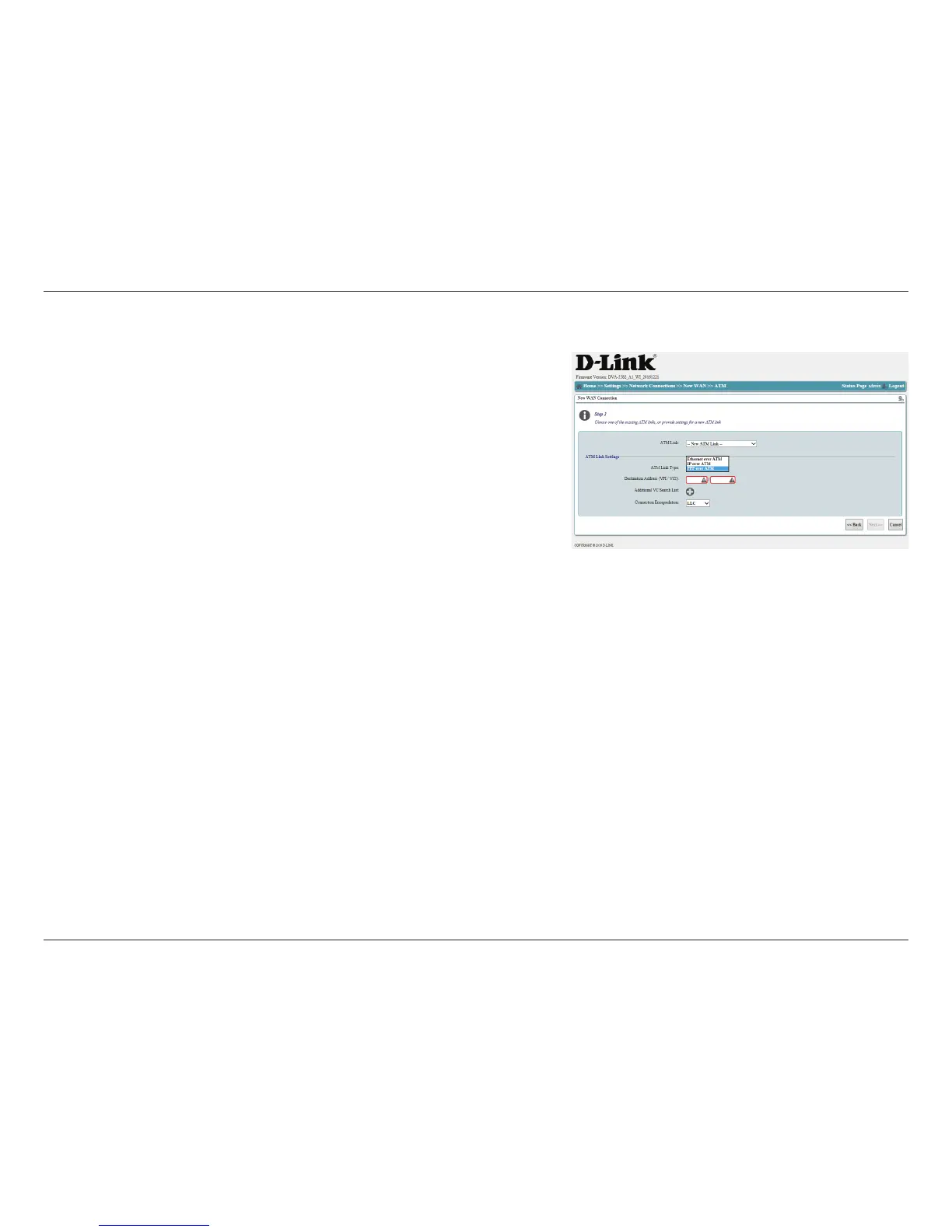14D-Link DVA-5582 User Manual
Section 3 - Conguration
This menu asks you to specify an existing ATM link to bind to your
previously selected interface. Select your link from the drop down
menu. If no ATM link exists, or you would like to create a new default
link with new settings, selection New ATM Link. Be sure to have your
ISP's information on hand.
If you choose New ATM Link, the following options will be available:
Choose the correct protocol for the ATM Link. The choices are
Ethernet over ATM, IP over ATM, or PPP over ATM. This information
will be provided by your ISP
Virtual Path Identier and Virtual Channel Identier (VPI/VCI) are
the path and channel between two points of an ATM network. The
rst eld corresponds to VPI, and the second to VCI. For VPI select an
identier from 0-255. For VCI, select an identier from 32 to 32235.
Additional identiers can be specied by clicking the + button. Up
to 51 additional pairs of identiers can be added.
Select either LLC (Logical Link Control) or VCMUX (Virtual Circuit
Multiplexing). This information should be provided by your ISP.
If you have selected Ethernet over ATM, clicking Next will take you to Ethernet
Layer Settings (IP Encapsulation) on page 15.
If you have selected IP over ATM, clicking Next will take you to IPv4 Interface (IP
over ATM) on page 23.
If you have selected PPP over ATM, clicking Next will take you to PPP on page 21.
ATM Link:
ATM Link Type:
Destination
Address (VPI/VCI):
Additional VC
Search List:
Connection
Encapsulation:
ATM Conguration
Click Next to start the conguration wizard, Cancel to return to the homescreen, or
Back to return to the previous screen.