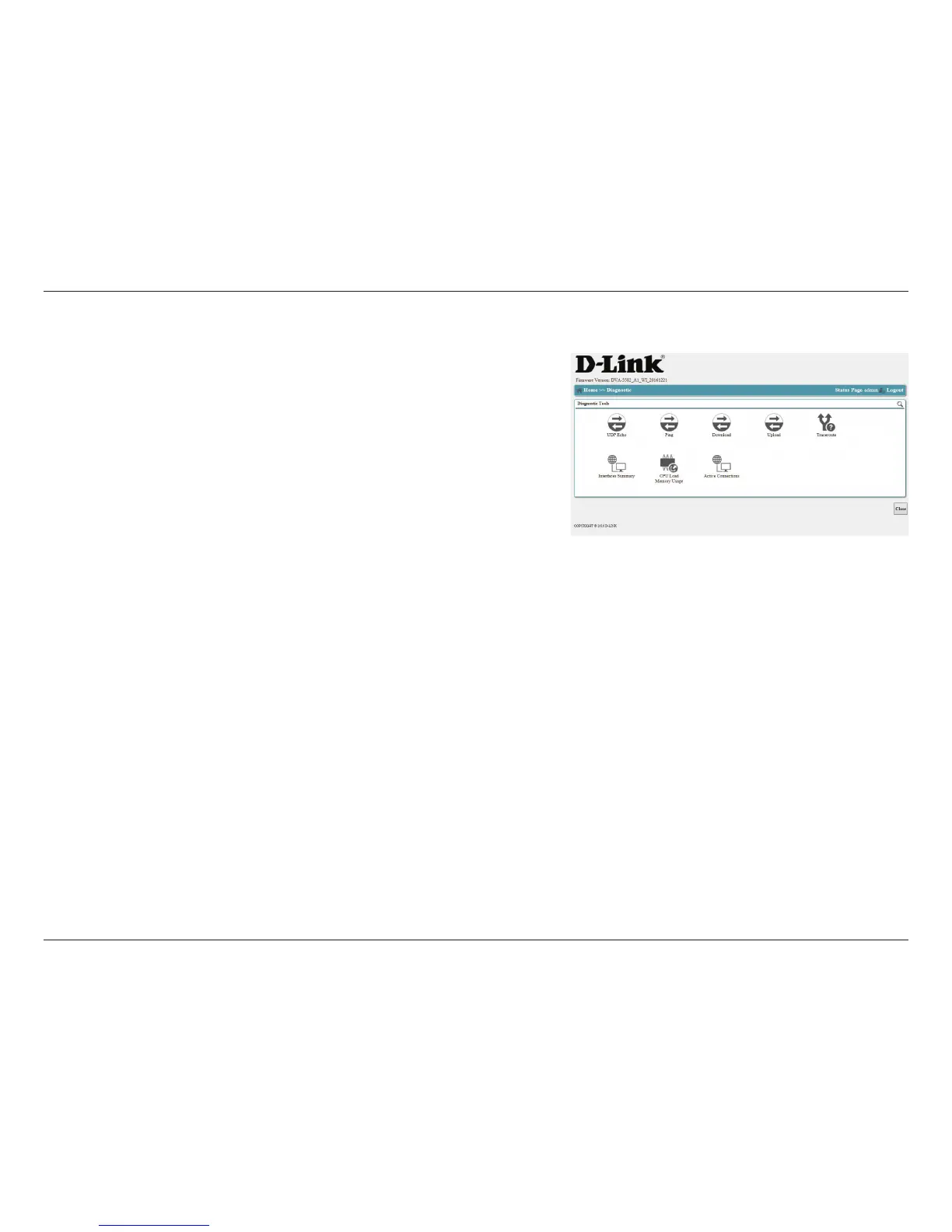87D-Link DVA-5582 User Manual
Section 3 - Conguration
You can use diagnostic tools to examine performance and troubleshoot problems
your router may have. This section is for advanced users and network professionals
only and can be safely ignored by a majority of users.
This section contains eight submenus described on the following pages:
UDP Echo on page 88
Ping on page 89
Download on page 90
Upload on page 91
Traceroute on page 92
Interfaces Summary on page 93
CPU Load Memory Usage on page 94
Active Connections on page 95
Diagnostic
Click Close to return to the previous menu.