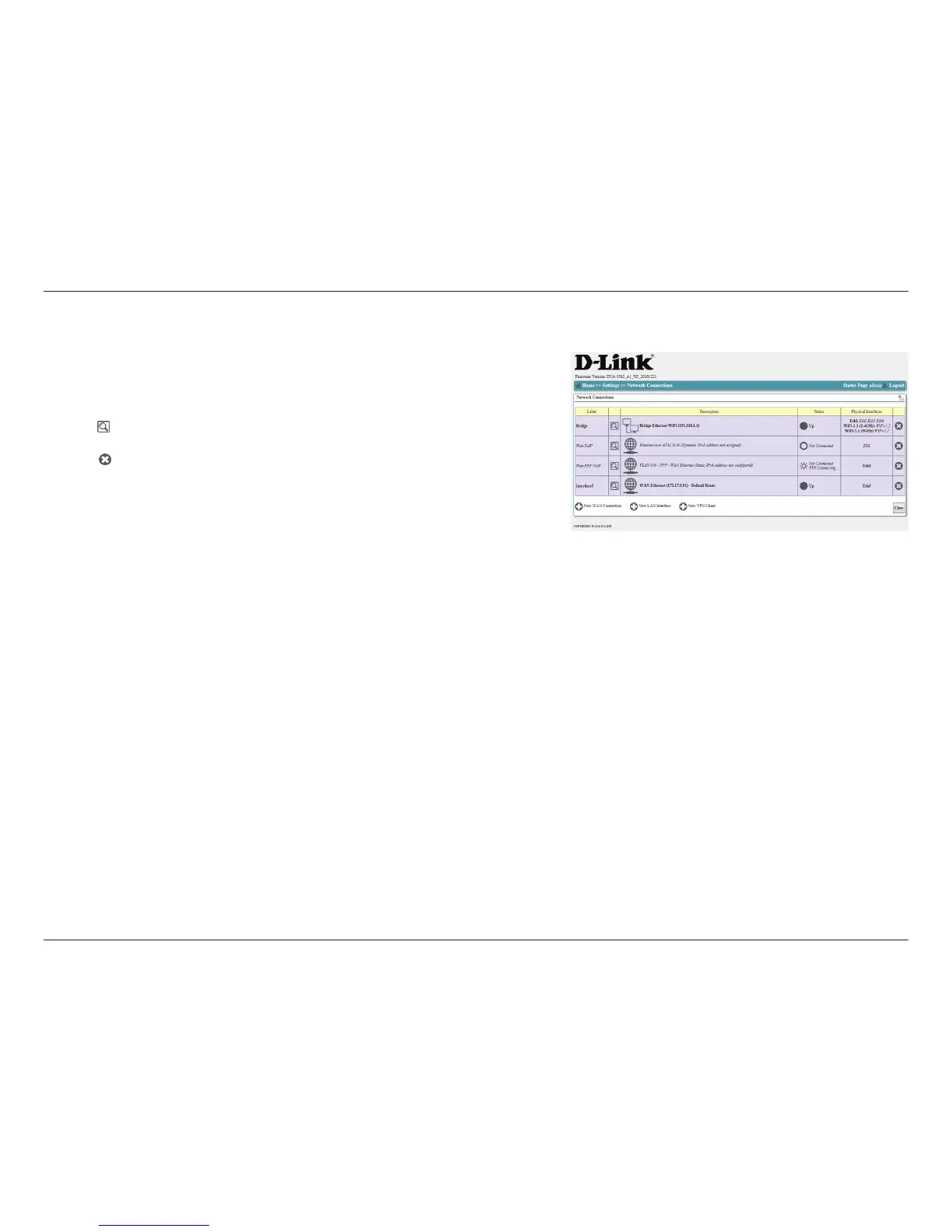34D-Link DVA-5582 User Manual
Section 3 - Conguration
This screen displays all active network connections, both LAN and WAN. This section
is for advanced users and network professionals only and can be safely ignored by
a majority of users.
Click the
icon to access a detailed view of the selected interface.
Click the
button to delete the connection. Note that all associated settings will
be deleted permanently.
Select New WAN Connection to begin Phase 1 of the Conguration Wizard. For
details, see Conguration Wizard Phase 1: on page 26
Select New LAN Interface and follow the on-screen instructions to create a new
LAN interface.
Selection New VPN Client and follow the on-screen instructions to setup a new
VPN client.
Click Close to return to the previous screen.
Network Connections