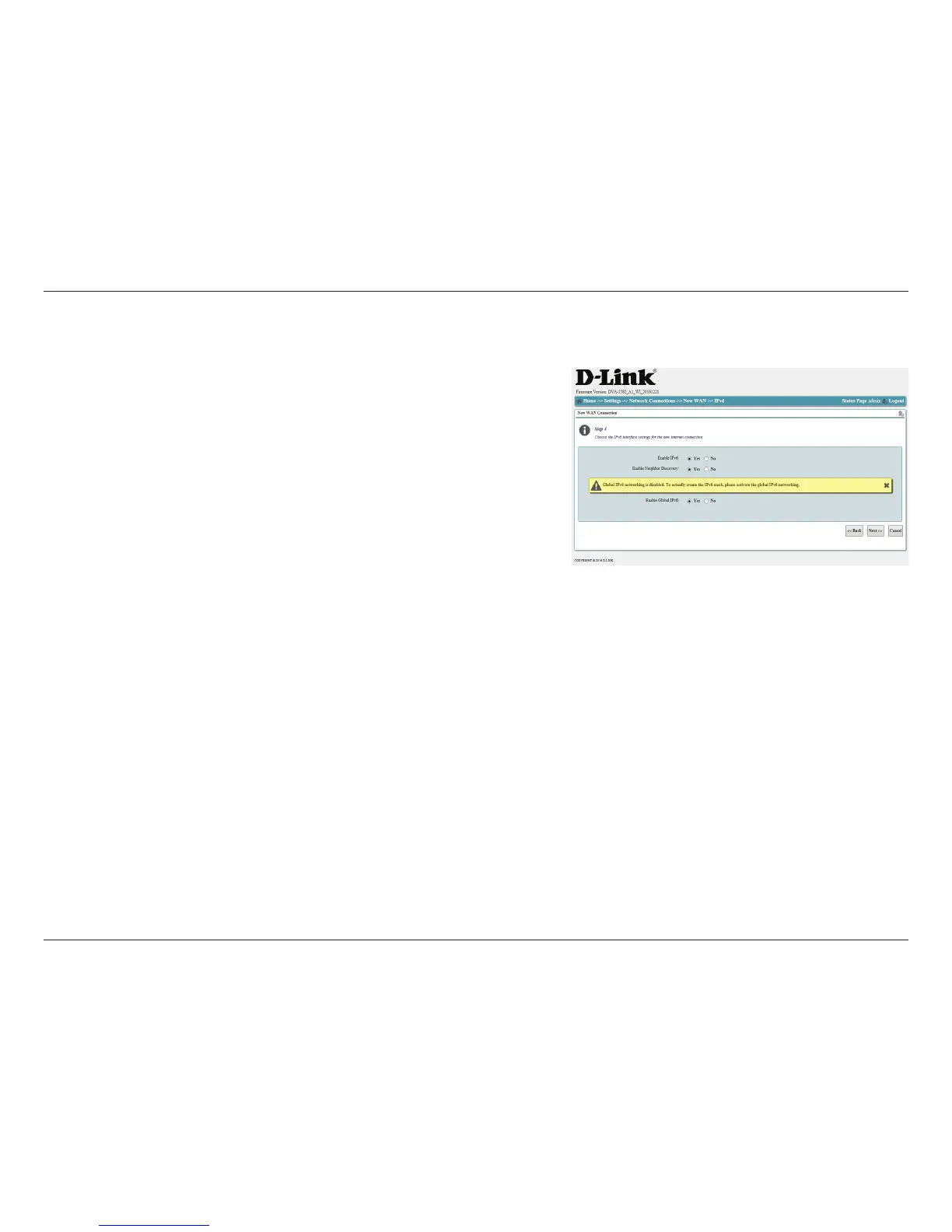25D-Link DVA-5582 User Manual
Section 3 - Conguration
IPv6 Interface Settings
Select Yes to enable IPv6 on this WAN connection, or No to disable
it. IPv6 is disabled by default.
Select Yes to enable the Neighbor Discovery Protocol (NDP) to allow
your router to more easilly detect other nodes on the WAN, or No to
disable. This feature is enabled by default if IPv6 is enabled.
This option enables IPv6 across all interfaces.
Enable IPv6:
Enable Neighbor
Discovery:
Click Cancel to return to the home screen or Back to return to the previous screen.
Click Next to see a summary of your conguration and save your settings.
Note: IPv6 is disabled by default. In order to use IPv6, the protocol stack must be
enabled by enabling global IPv6.