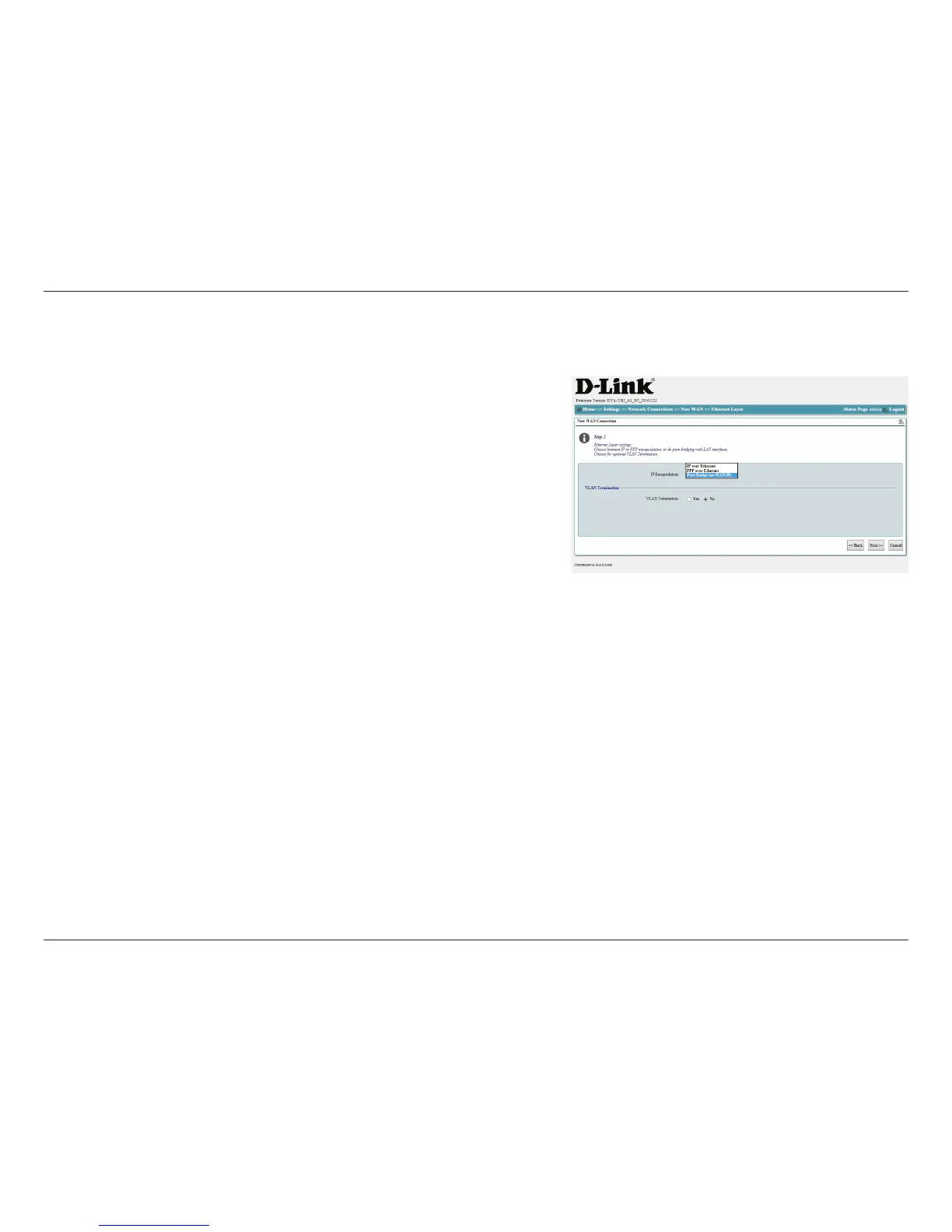17D-Link DVA-5582 User Manual
Section 3 - Conguration
WAN Ethernet Conguration Wizard
Select IP over Ethernet, PPP over Ethernet, or Pure Bridge (no
WAN IP). This information should be provided by your ISP or system
administrator.
If you have selected IP over Ethernet, see IPv4 Interface on page
24.
For PPP over Ethernet, see PPP over Ethernet on page 21.
If VLAN Termination is required by your Ethernet network, select Ye s
and select a VLAN. The default setting is No.
IP Encapsulation:
VLAN Termination:
Click Next to continue the conguration wizard, Cancel to return to the homescreen,
or Back to return to the previous screen.