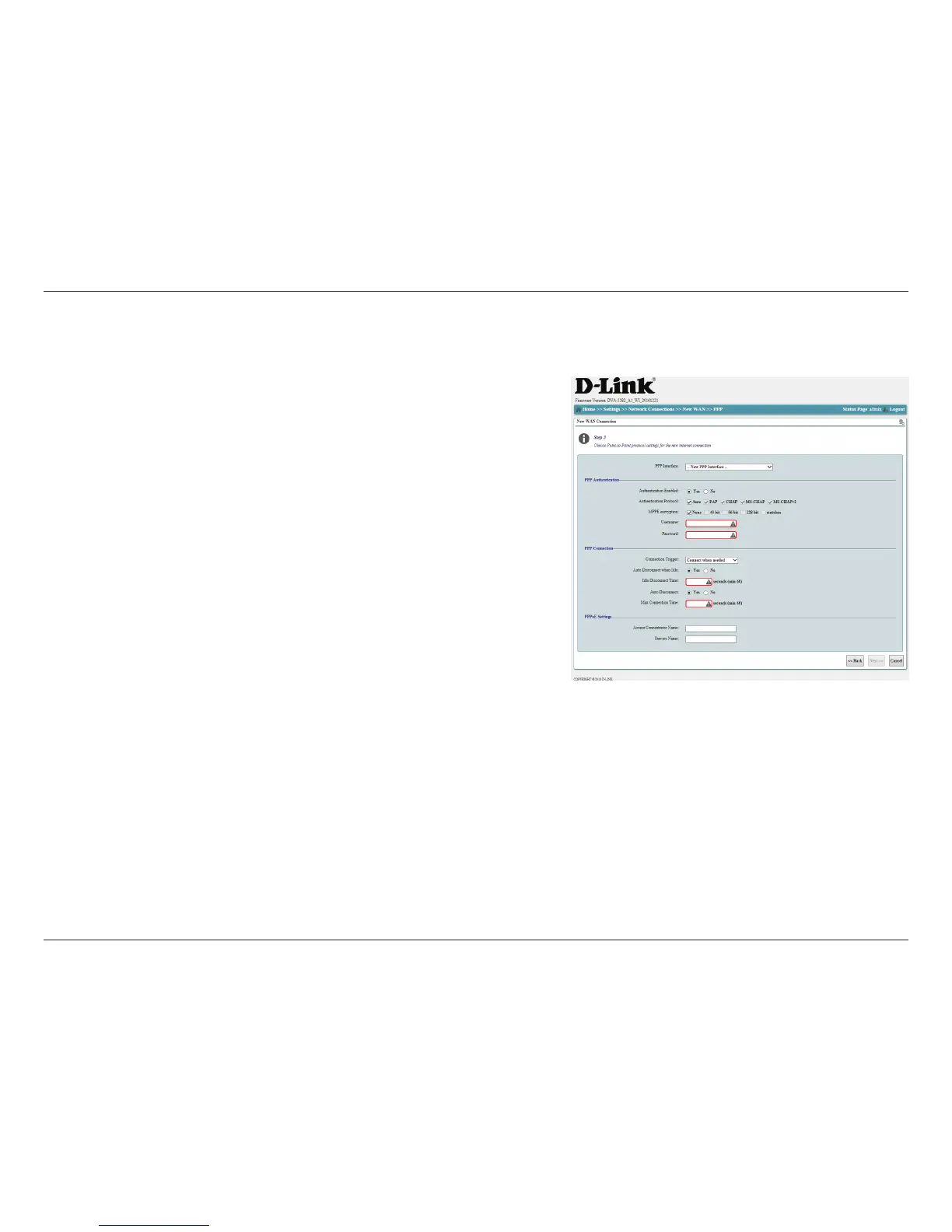22D-Link DVA-5582 User Manual
Section 3 - Conguration
These settings appear only when conguring an Ethernet WAN connection. This
section may be ignored if conguring a DSL or USB connection.
For connection triggers other than Always connected, the following options will
appear:
PPP (Cont)
Select Yes to disconnect automatically after a xed time.
Set an idle timer in seconds. Minimum 60.
Auto Disconnect allows the router to automatically disconnect after
a specied period of time regardless of active trac.
Set a maximum connection time in seconds. Minimum 60.
Auto Disconnect
when Idle:
Idles Disconnect
Time:
Auto Disconnect:
Max Connection
Time:
Enter the Access Concentrator Name here.
Enter the PPPoE Service name here.
Access
Concentrator
Name:
Service Name:
PPPoE Settings
Click Next to congure IPv4 interface settings documented on the following page.
Click Cancel to return to the homescreen, or Back to return to the previous screen.