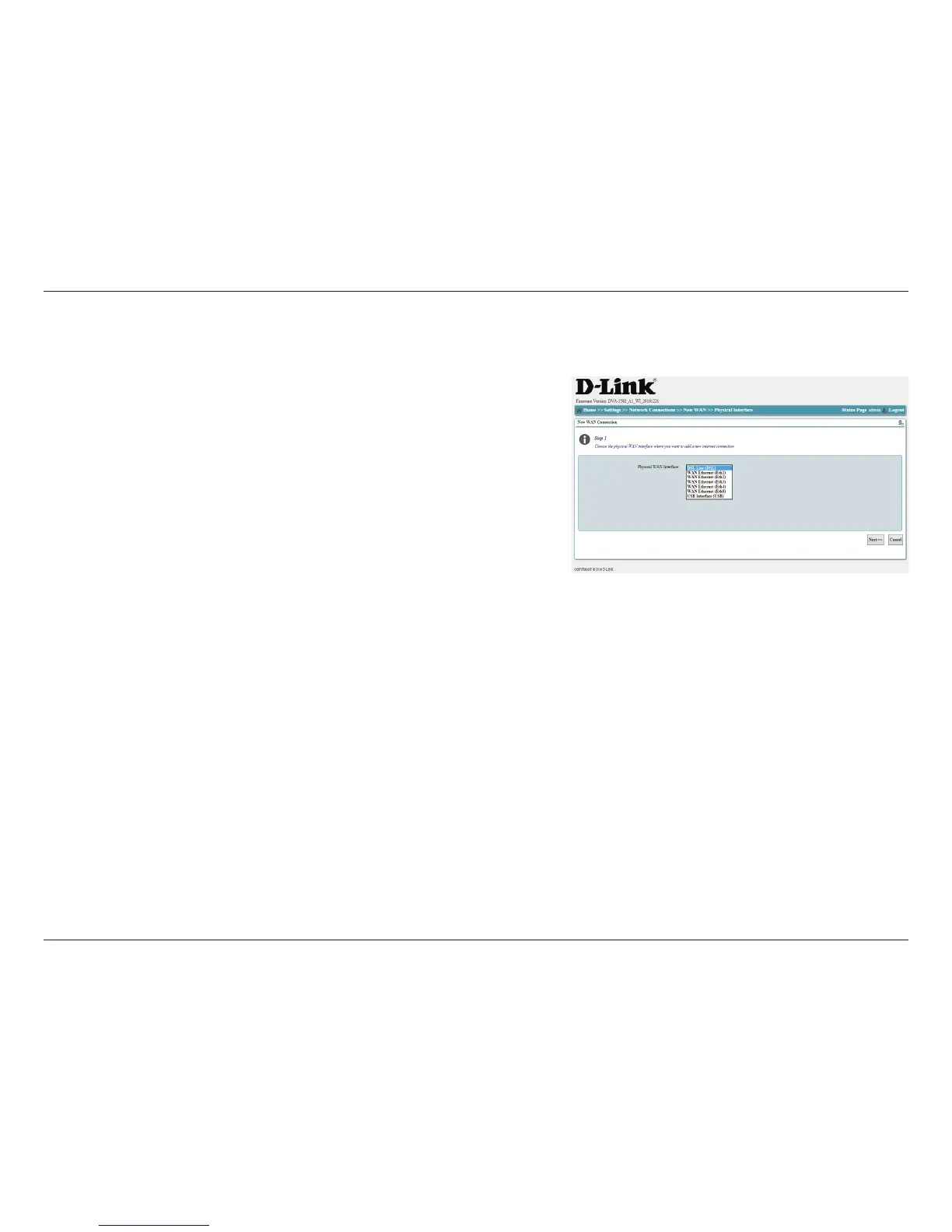12D-Link DVA-5582 User Manual
Section 3 - Conguration
The subsequent steps will be dierent depending on the type of interface selected.
Conguration Wizard: Phase 1 (Cont.)
This menu asks you to choose which physical interface your Internet
connection comes from.
Select this interface if you use an xDSL connection. This connection
type uses an RJ-11 (telephone) cable plugged into the gray port on
the back of your router. For details on the DSL Line (DSL) conguration
procedure, see DSL Line Conguration Wizard on page 14.
Choose this connection type if your Internet is delivered over an RJ-45
(Ethernet) connection. If your WAN connection is connected to the
purple port on the back of the device labelled WAN GbE, then you
should select WAN Ethernet (Eth5). For details, see WAN Ethernet
Conguration Wizard on page 17.
Choose this interface if your primary Internet connection comes from
a 3G/4G dongle or other USB device. For details, see USB Interface
Conguration Wizard on page 18.
Physical WAN
Interface:
DSL Line (DSL):
WAN Ethernet
(Eth1-5):
USB Interface (USB):
Physical WAN Interface
Click Next to start the conguration wizard, or Cancel to return to the homescreen.