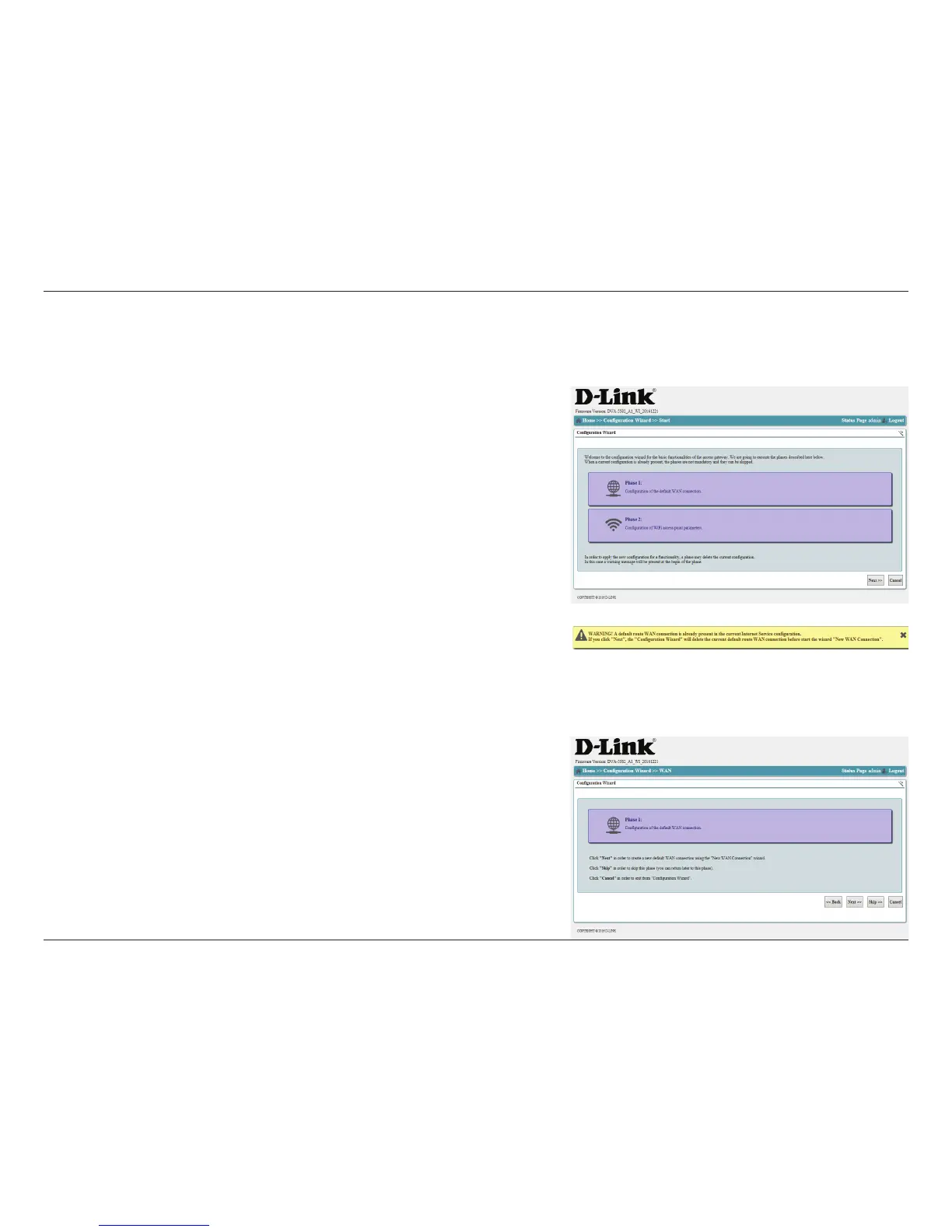11D-Link DVA-5582 User Manual
Section 3 - Conguration
Conguration Wizard
Click Next to start the conguration wizard, or Cancel to return to the homescreen.
Note: If you are conguring a DSL connect, be sure to have your ISP's conguration
information on hand. Conguring a DSL connection requires a high level of technical
knowledge and advanced concepts beyond the interface are beyond the scope of
this manual.
Note: If a default connection is already congured, those settings will be erased once
you click Next on the phase one screen. To edit existing settings, click Cancel return
to the Home screen and select the relevant connection type instead. You can also
choose to Skip Phase 1, preserving your WAN settings, and move directly to Phase
2 to congure Wi-Fi settings.
Home
If your router has not come precongured from your ISP, or if your connection defaults
have been changed, you will need to complete the Conguration Wizard in order
to access the internet. The wizard consists of two phases: setting the default WAN
(Internet connection) and conguring Wi-Fi settings.
Click Next to congure your Internet connection. or click Skip to proceed directly
to Phase 2 to congure you Wi-Fi settings. Clicking Cancel will return to the Home
screen and discard any changes.
Conguration Wizard: Phase 1