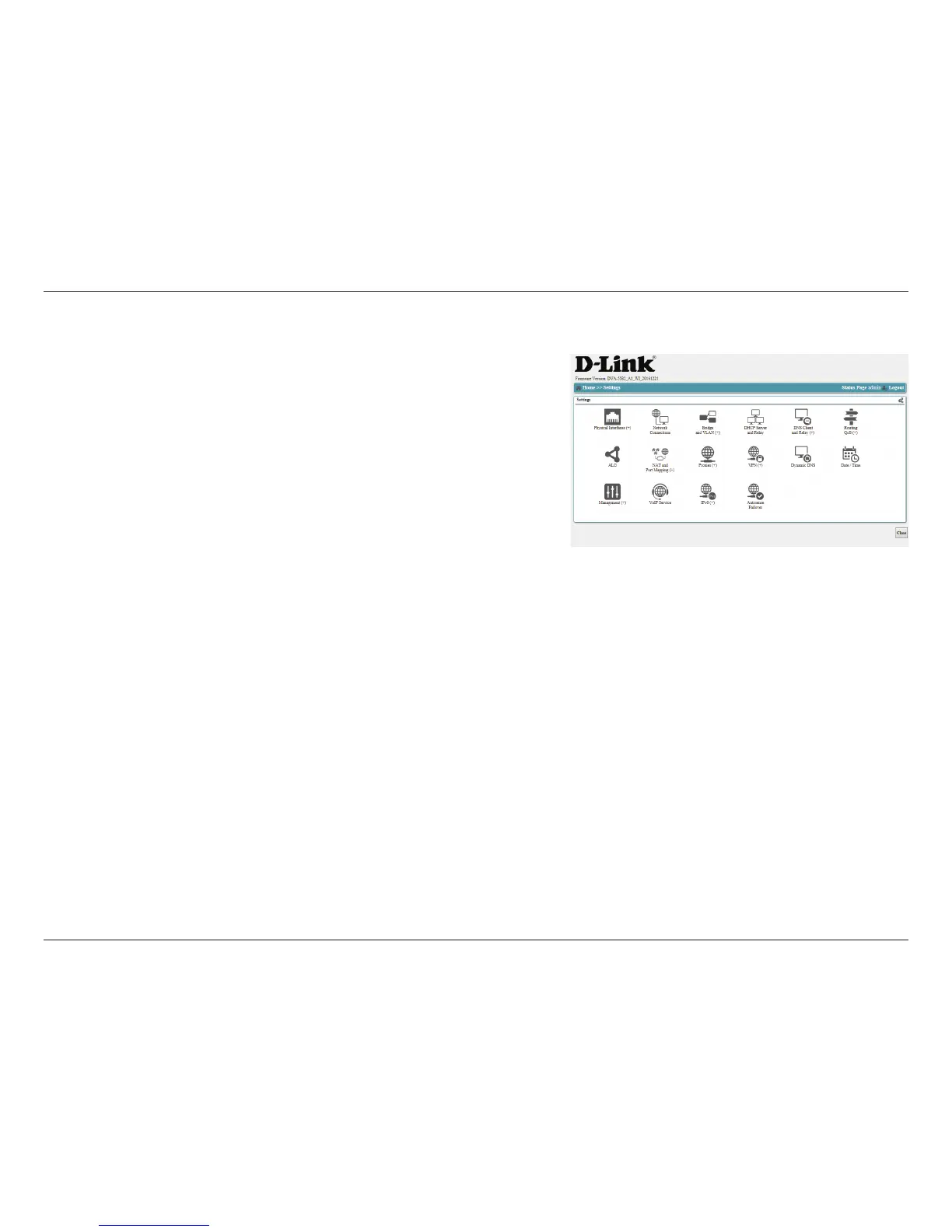32D-Link DVA-5582 User Manual
Section 3 - Conguration
The NAT and Port Mapping menu item has a pop-up menu, and
allows you to congure NAT (network address translation) rewall
features as well as map ports for specialized applications. For details
see NAT and Port Mapping on page 50.
The Proxies menu item allows you to control passthroughs for media
devices and multicast, as well as PPPoE connections to your ISP. For
details, see Proxies on page 54.
The VPN menu item has a pop-up menu, and allows you to congure
your router as a VPN server to gain remote access to your network
resources. For details, see VPN on page 58.
The Dynamic DNS menu option allows you to congure a Dynamic
DNS service to compensate for a dynamic IP. For details, see Dynamic
DNS on page 61.
The Date / Time menu item contains settings for conguring the
router's internet clock. For details, see Date / Time on page 62.
The Management menu item has a pop-up menu, and contains
options for conguring remote management and UPnP. For details,
see Management on page 63.
The VoIP Service menu item contains settings for conguring Voice
over IP service provided by your ISP. For details, see VoIP Service on
page 68.
The IPv6 menu item has a pop-up menu, and allows you to set global
IPv6 conguration policy. For details, see IPv6 on page 69.
The Autosense Failover menu item allows you to congure backup
internet connections should your primary WAN go down. For details,
see Autosense Failover on page 71.
NAT and Port
Mapping:
Proxies:
VPN:
Dynamic DNS:
Date / Time:
Management:
VoIP Service:
IPv6:
Autosense
Failover:
Settings (Cont)
Click Close to return to the homescreen.