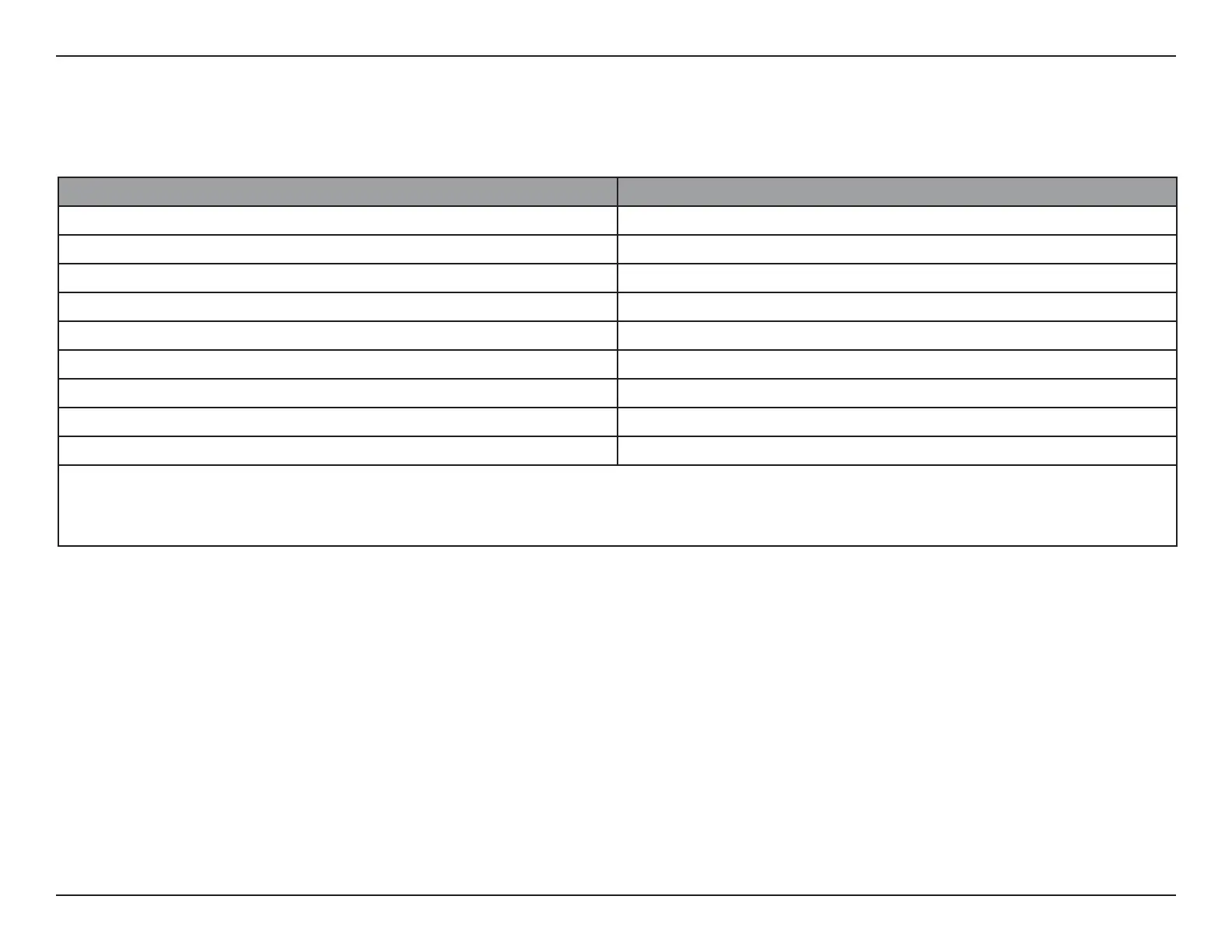109D-Link M30 AX3000 Dual-Band Wi-Fi 6 Router User Manual
Section 4 - Third Party Services
Google Assistant Voice Commands
With AQUILA PRO AI linked with the Google Assistant, you can ask your Google Assistant to do any of these tasks:
Task Command
Check guest Wi-Fi status. “Is my guest Wi-Fi enabled?"
Check Wi-Fi status. “Is my Wi-Fi enabled?"
Check guest Wi-Fi SSID. “What is my guest Wi-Fi SSID?"
Check Wi-Fi SSID. “What is my Wi-Fi SSID?"
Enable the guest Wi-Fi. “Enable my guest Wi-Fi.”
Disable the guest Wi-Fi. “Disable my guest Wi-Fi.”
Find out the guest Wi-Fi password. “What is my guest Wi-Fi password?”
Reboot the router. “Reboot my router."
Update the router. “Update my router's software.”
Notes:
1. Only supported on Nest Hub with screen display.
2. Network can be substituted for Wi-Fi.
If using a Google Home speaker, start your command by saying "Hey Google.” or "OK Google."