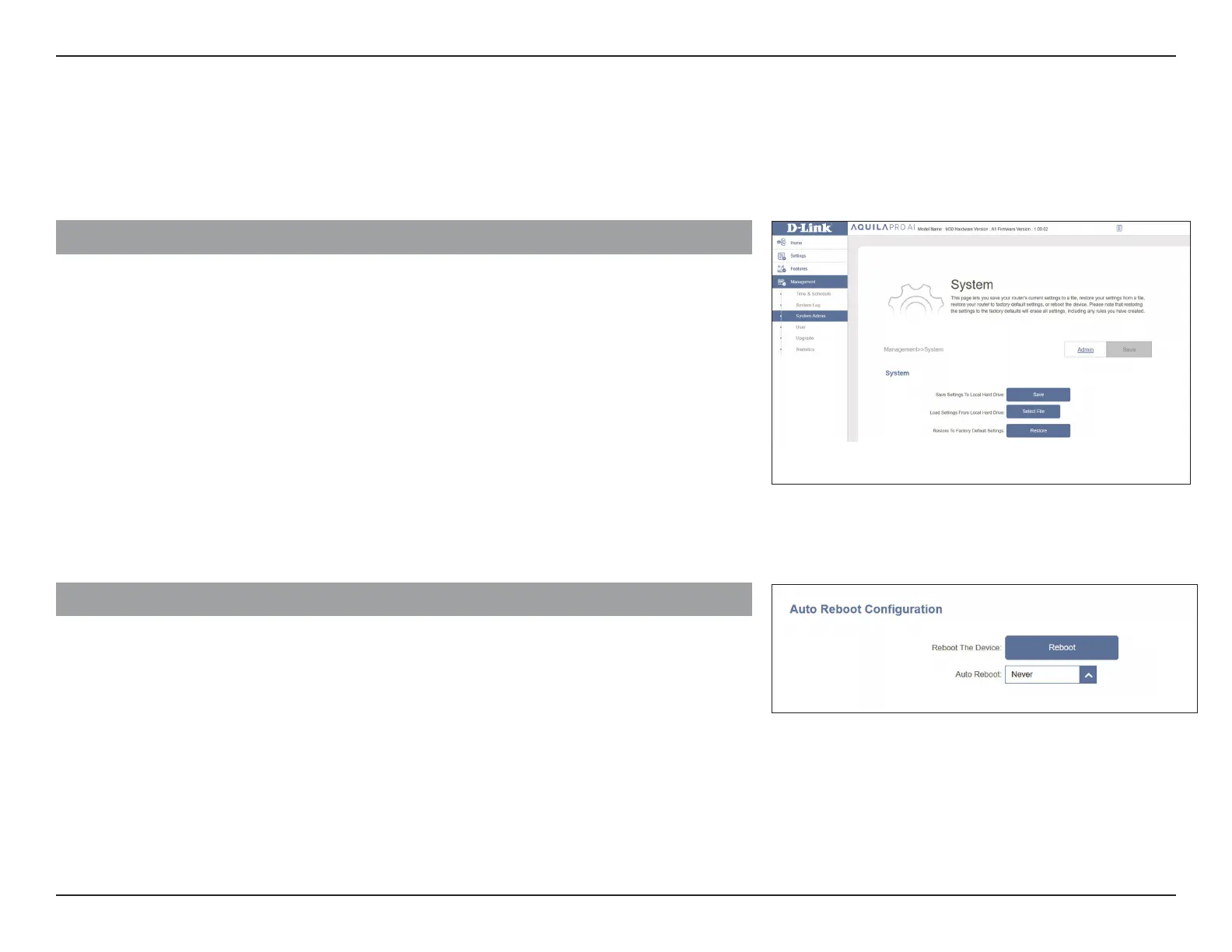89D-Link M30 AX3000 Dual-Band Wi-Fi 6 Router User Manual
Section 3 - Conguration
System
This page allows you to backup, restore conguration settings or restore settings from a previous backup, reset, and set up
a reboot schedule for the device. On the System Admin page, click System. Click Save at any time to save the changes you
have made on this page.
Save Settings To
Local Hard Drive:
Click Save to download a backup le (bin type) of your current
conguration settings to your local hard drive. This backup can later
be used to restore your settings.
Load Settings From
Local Hard Drive:
Click Select File to load a previously saved router conguration
le. This will overwrite the router’s current conguration.
Restore To Factory
Default Settings:
Click Restore to restore all conguration settings back to the settings
that were in eect at the time the device was shipped from the
factory.
Any settings that have not been saved will be lost, including rules
that you have created.
Reboot the Device: Click Reboot to reboot the device immediately.
Auto Reboot: Use the drop-down menu to select a schedule for the device to
automatically reboot. The schedule may be set to Never, Daily,
or Weekly. You may set a day and hour and minute of a day for
automatic reboot.
System
Auto Reboot Conguration