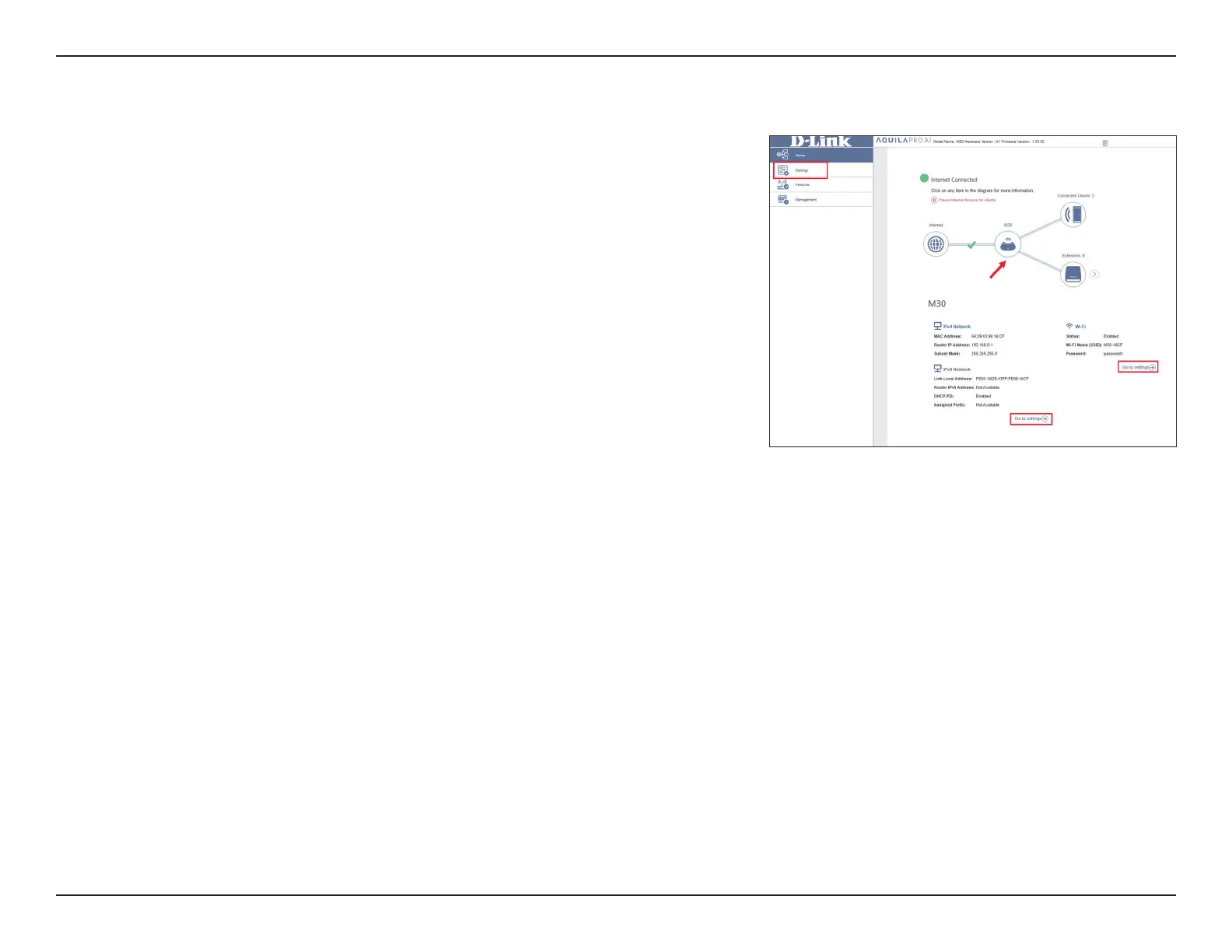24D-Link M30 AX3000 Dual-Band Wi-Fi 6 Router User Manual
Section 3 - Conguration
AX3000 Dual-Band Wi-Fi 6 Router
Click on the M30 router icon to view details about the wireless and local
network settings. This includes IPv4 and IPv6 local networks, and Wi-Fi
information.
To recongure network settings, either click Go to settings at the bottom
of the page, or click Settings on the left panel and select Network.
Refer to Network on page 62 for more information.
To recongure wireless settings, either click Go to settings, on the lower
right, or click Settings on the left pane and select Wireless. Refer
to Wireless on page 55 for more information.