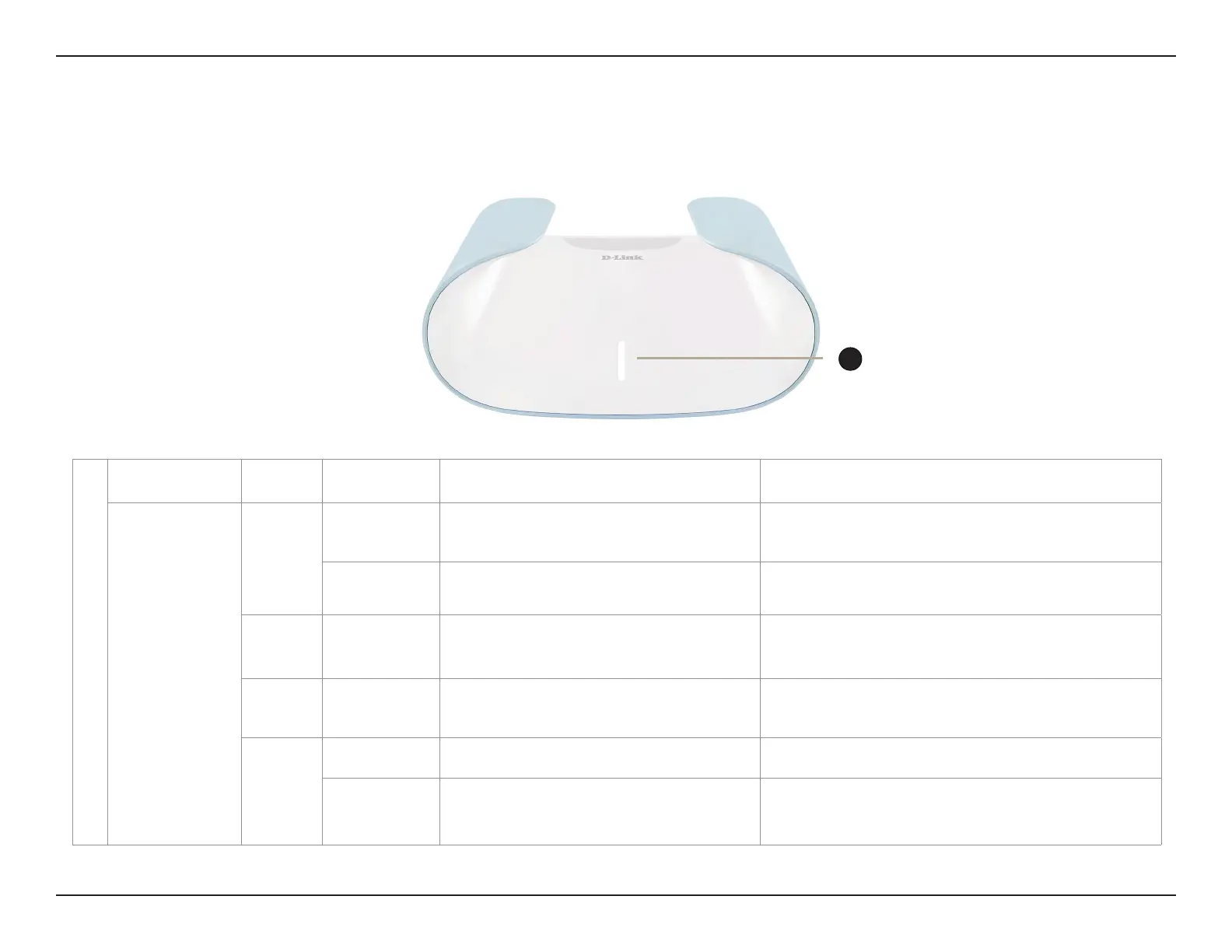5D-Link M30 AX3000 Dual-Band Wi-Fi 6 Router User Manual
Section 1 - Product Overview
Hardware Overview
AX3000 Dual-Band Wi-Fi 6 Router LED Indicator
1
Indicator Color Status Router Mode Extender Mode
Power/Status
White
Solid
Connected to the Internet and in
operation
Connected to an uplink router and with good
wireless signal
Breathing WPS in operation
Connected to an uplink router but with weak
wireless signal
Orange Breathing
Not connected to the Internet or not
set up
Cannot connect to an uplink router or is not set
up
White/
Orange
Interleaving Firmware updating Firmware updating
Red
Solid Powering on Powering on
Breathing
Booting up or resetting to factory
default
Booting up or resetting to factory default
1
