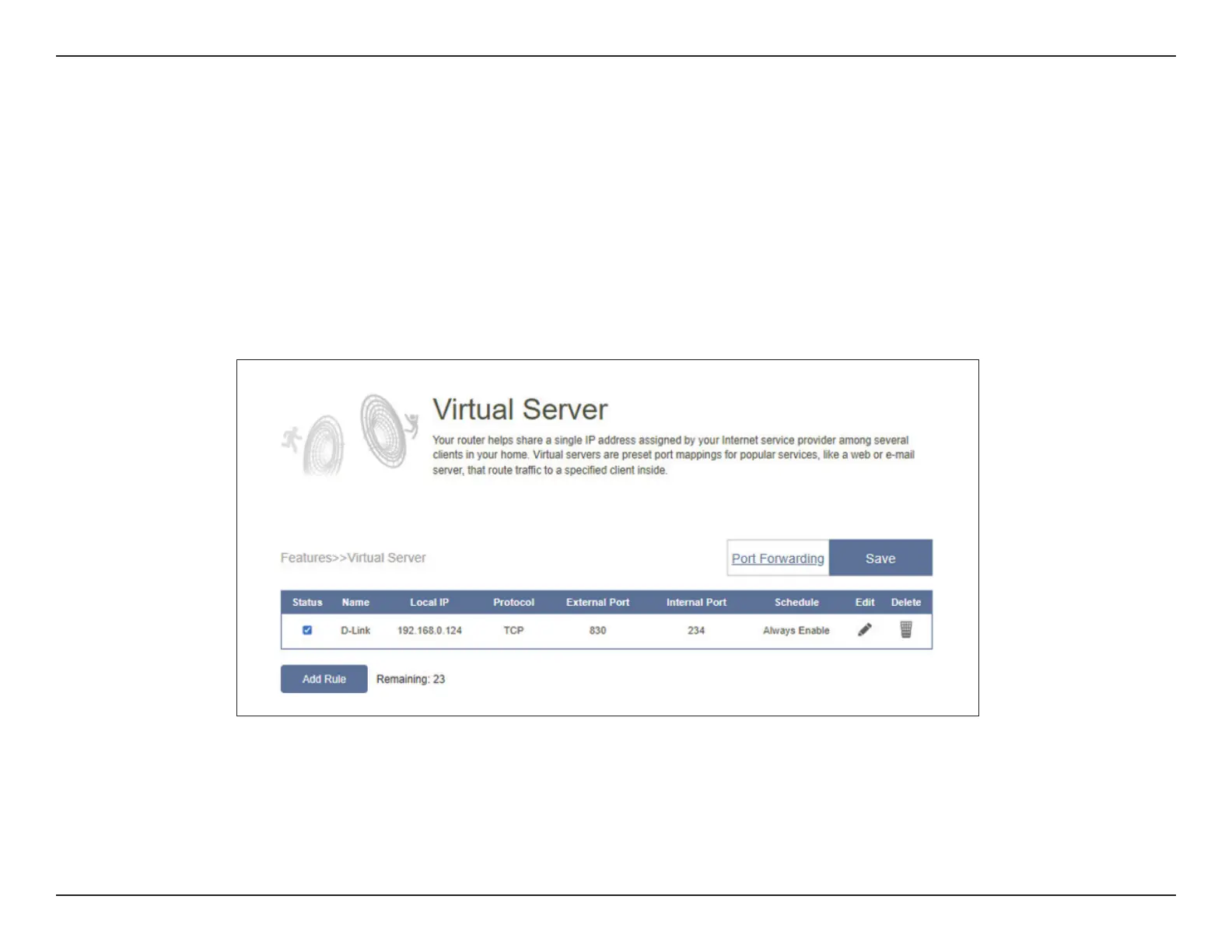76D-Link M30 AX3000 Dual-Band Wi-Fi 6 Router User Manual
Section 3 - Conguration
Port Forwarding - Virtual Server
The virtual server allows you to specify a single public port on your router for redirection to an internal LAN IP address and
Private LAN port. This might be necessary if you are hosting services behind the router.
To congure the virtual server, click Virtual Server from the Port Forwarding page. To return to the main Port Forwarding
page, click Port Forwarding.
To remove a rule, click on its trash can icon in the Delete column. To edit a rule, click on its pencil icon in the Edit column.