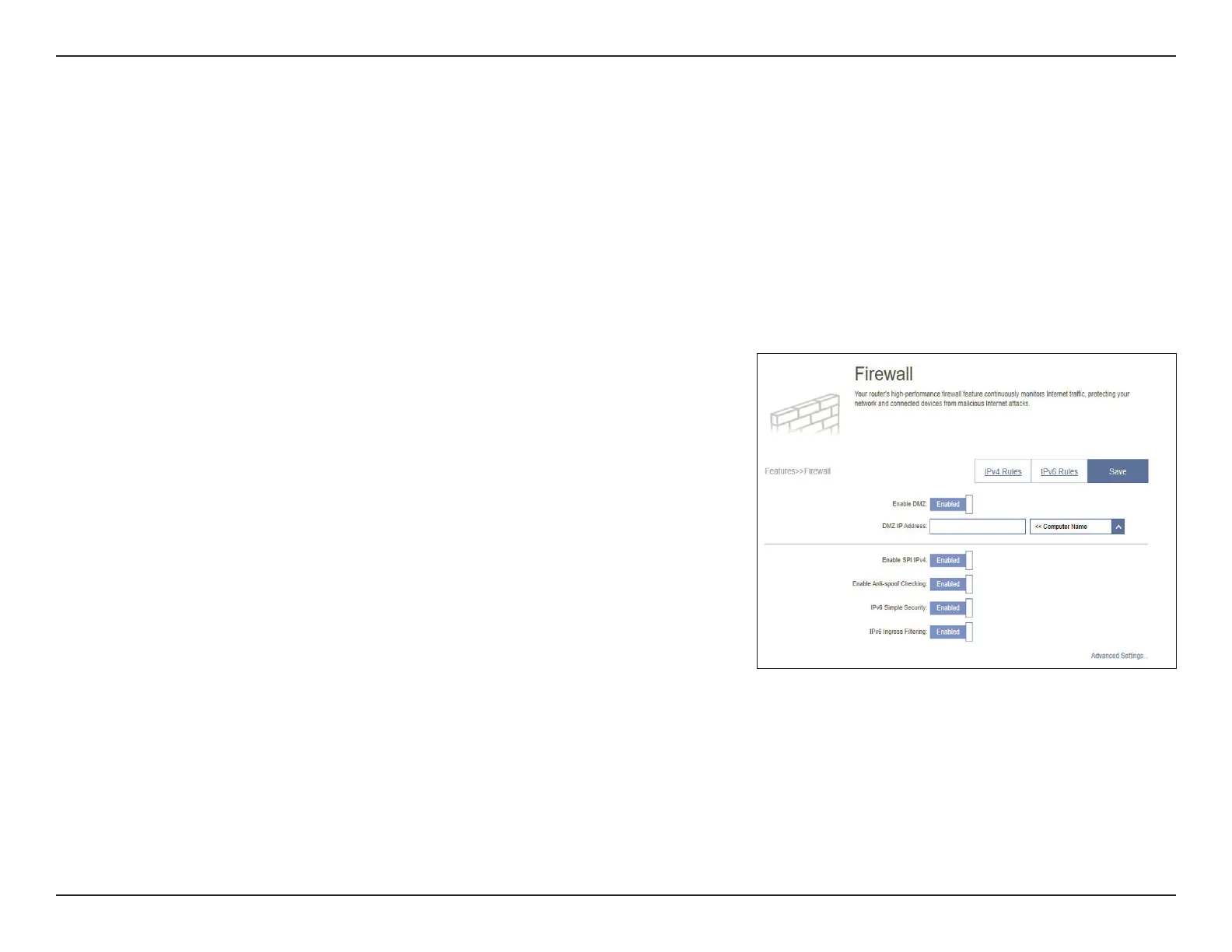71D-Link M30 AX3000 Dual-Band Wi-Fi 6 Router User Manual
Section 3 - Conguration
Firewall
The integrated rewall helps protect your network from malicious attacks over the Internet. In the Features menu on the bar on
the top-left of the page, click Firewall Settings. Click Advanced Settings... to expand the list and see all of the options.
To congure the IPv4 rewall rules, click the IPv4 Rules tab. Refer to Firewall Settings - IPv4/IPv6 Rules on page 73
To congure the IPv6 rewall rules, click the IPv6 Rules tab. Refer to Firewall Settings - IPv4/IPv6 Rules on page 73
Click Save at any time to save the changes you have made on this page.
Enable DMZ: Enable or disable Demilitarized Zone (DMZ). Devices in this
zone are completely exposed to threats over the Internet,
and is not recommended unless they are servers that must
be exposed to the WAN.
DMZ IP Address: If you have enabled DMZ, enter the IP address of the client you wish to
expose, or use the drop-down menu to quickly select it.
Enable SPI IPv4: Enabling Stateful Packet Inspection (SPI) or dynamic packet
ltering helps prevent cyber attacks by tracking more states
per session to validate that the trac passing through the
session conforms to the protocol.
Enable Anti-
Spoof Checking:
Enable this feature to protect your network from certain kinds of “spoong”
attacks.
IPv6 Simple
Security:
Enable or disable IPv6 simple security for a simple rewall
conguration that directly denies access to computers behind
the router.
IPv6 Ingress
Filtering:
Enable or disable IPv6 ingress ltering for incoming packets
to prevent suspicious senders.