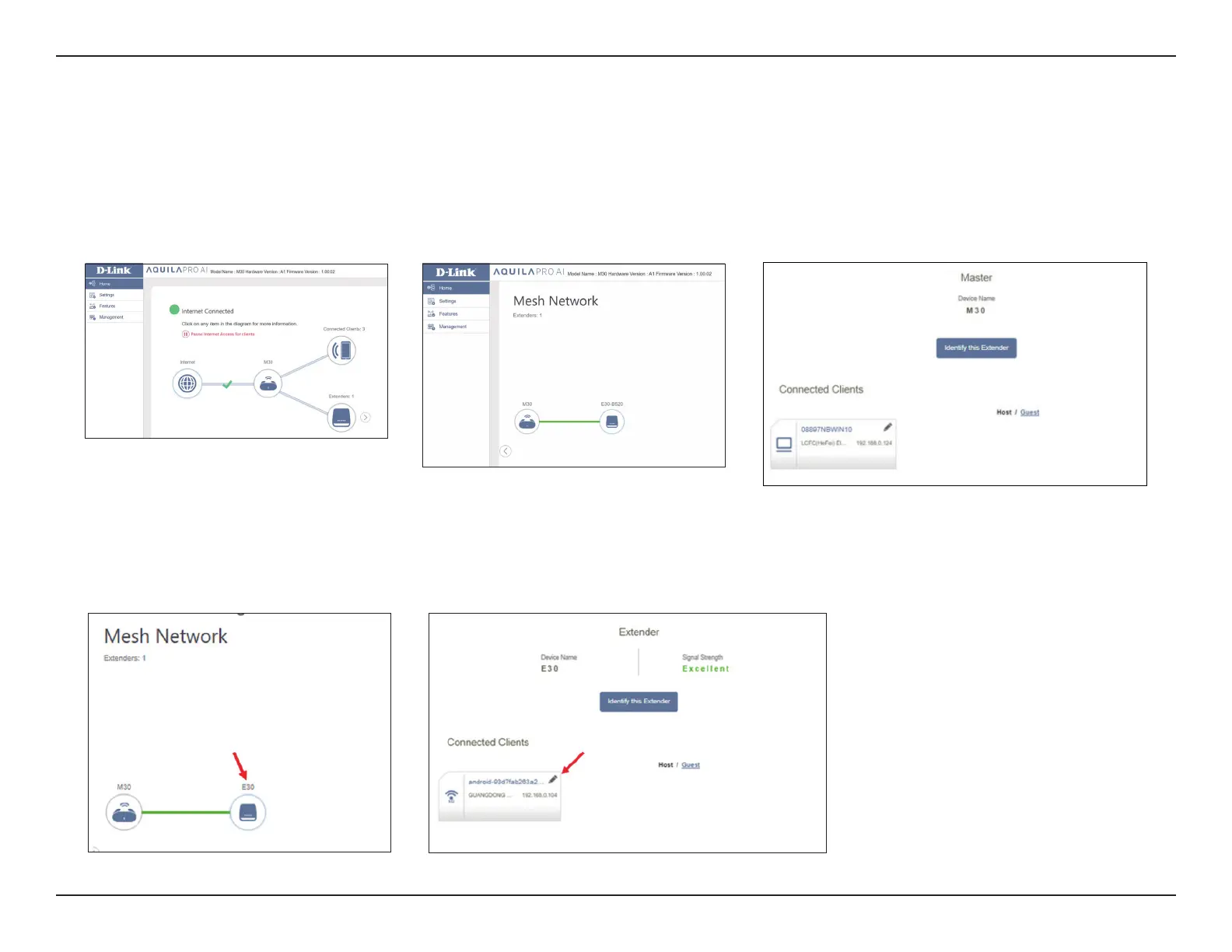27D-Link M30 AX3000 Dual-Band Wi-Fi 6 Router User Manual
Section 3 - Conguration
Mesh Network
To access the Mesh Network page, click the arrow next to the extender icon. Under the Mesh Network page, you can view
details of the master device and every extender within the network. Click M30 to view the status of the main router. Click
the pencil icon on the connected client(s) to edit conguration. Conguration details are explained on the next page. Click
Identify this Extender to visually conrm the location of your router. The router's LED should blink white several times.
Click the Extender icon to view details of the extender and list of connected clients. Click the pencil icon on the connected
client(s) to edit conguration. Conguration details are explained on the next page. Click Identify this Extender to visually
conrm the location of your extender. The router's LED should blink white several times.