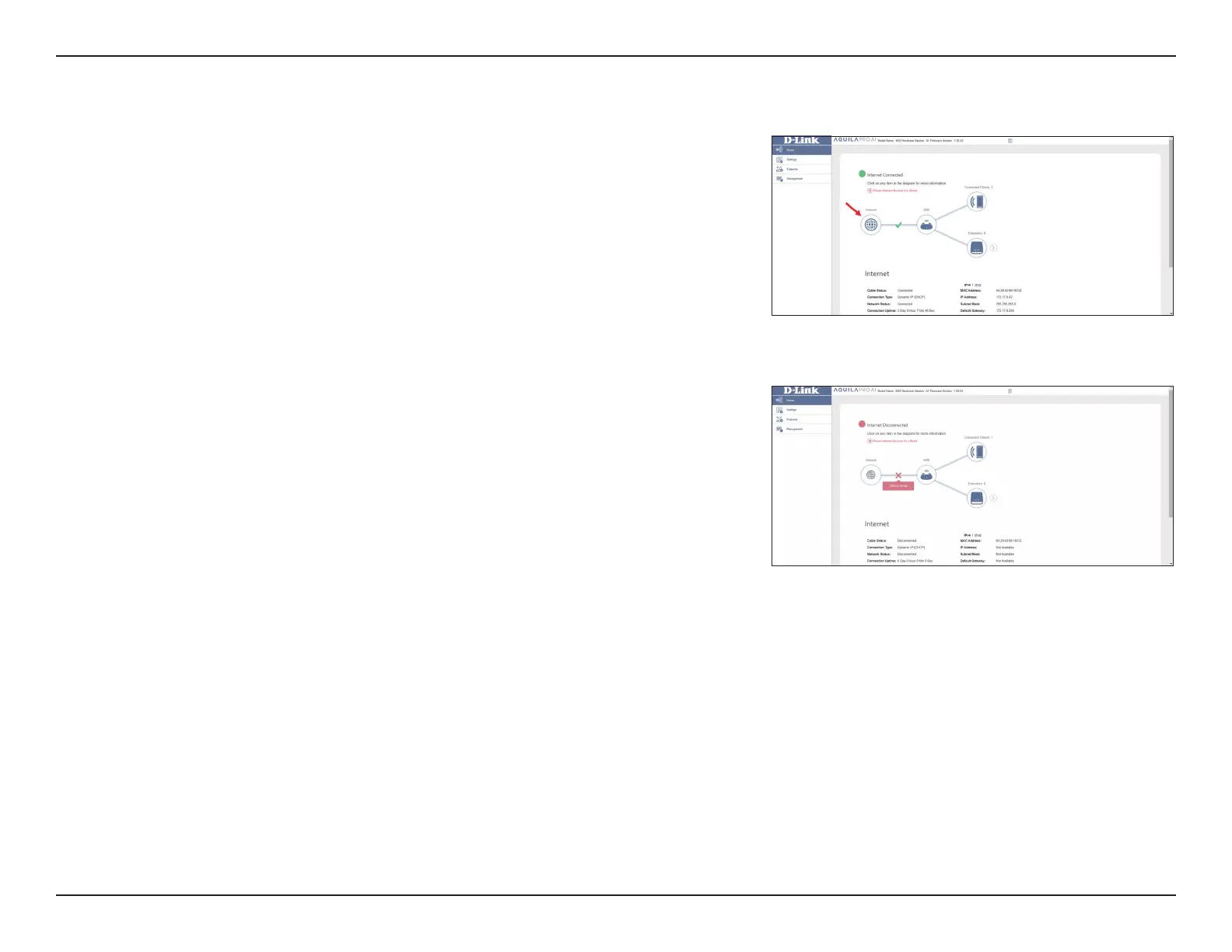22D-Link M30 AX3000 Dual-Band Wi-Fi 6 Router User Manual
Section 3 - Conguration
Click on the Internet icon to bring up more details about your Internet
connection. Click IPv4 or IPv6 to see details of the IPv4 and IPv6 connection
respectively.
The Home page displays whether or not the router is currently connected to
the Internet. If it is disconnected, click Click to repair to bring up the setup
wizard, refer to Setup Wizard on page 13 for more information.
Internet