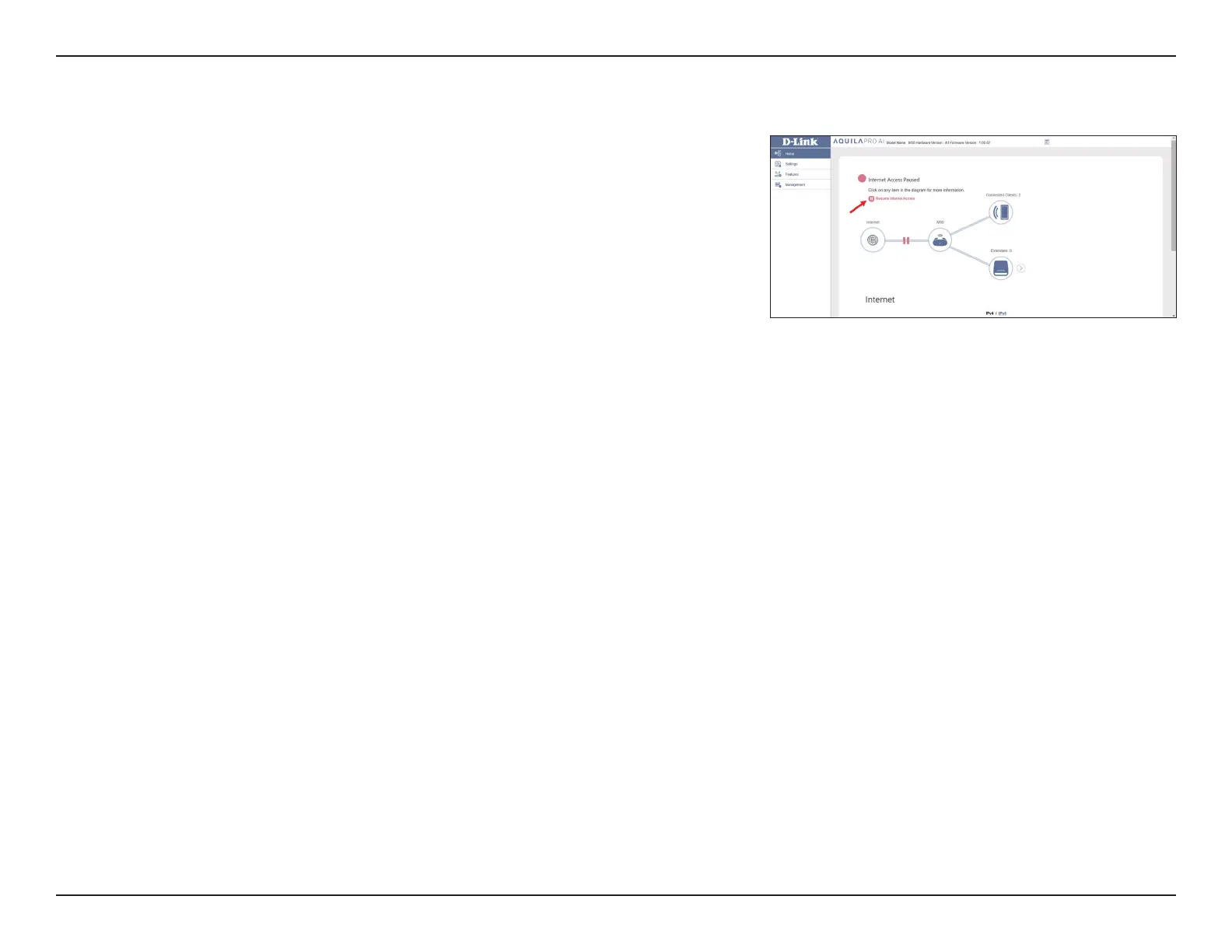23D-Link M30 AX3000 Dual-Band Wi-Fi 6 Router User Manual
Section 3 - Conguration
Click Pause Internet Access for clients to temporarily
disconnect the Internet connection; alternatively, click Resume
Internet Access to resume the Internet access if previously
paused.
To recongure the Internet settings, click Go to settings at the
bottom-right.
Internet