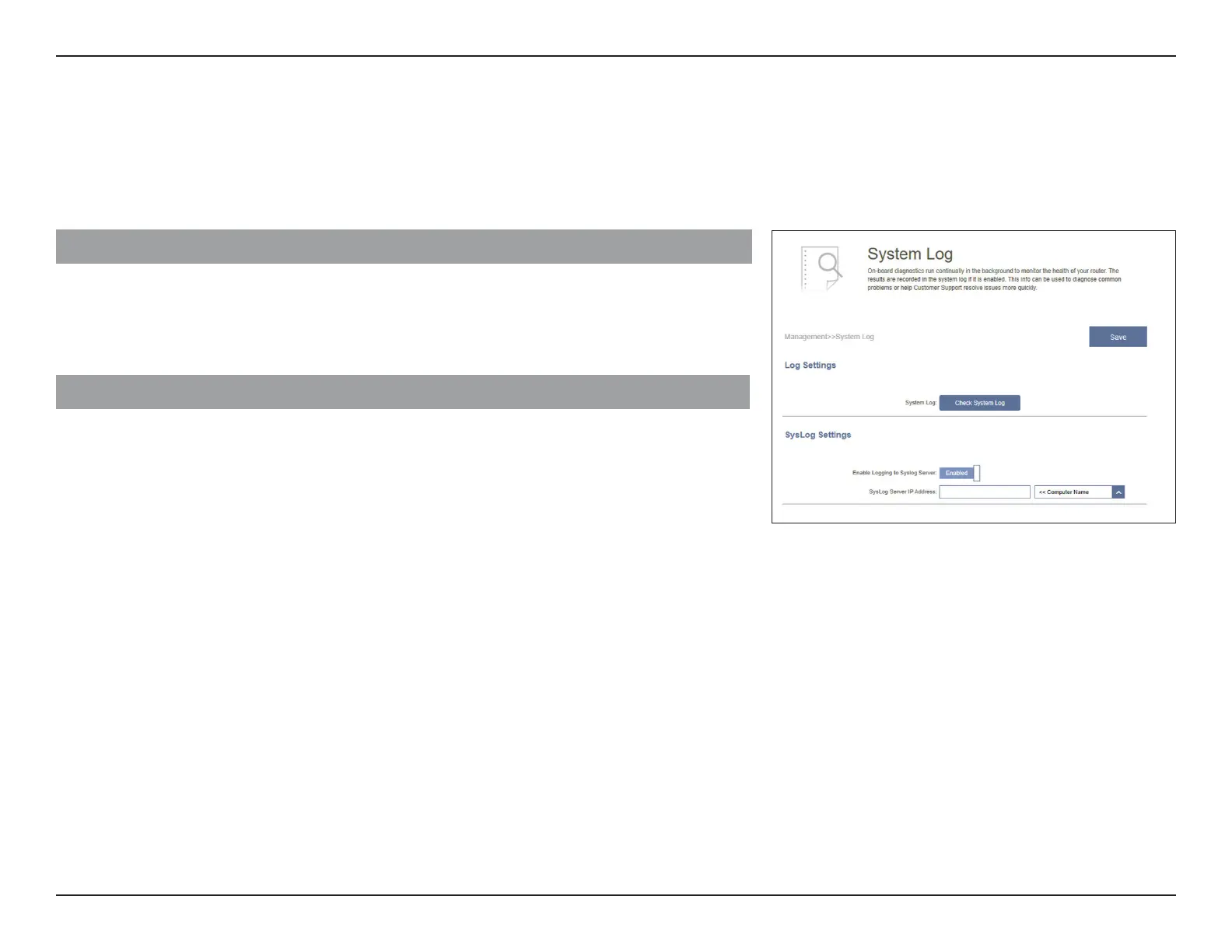85D-Link M30 AX3000 Dual-Band Wi-Fi 6 Router User Manual
Section 3 - Conguration
System Log
The router keeps a running log of events. This log can be sent to a Syslog server or your email address. In the Management tab
on the left side of the page, click System Log. Click Save at any time to save the changes you have made on this page.
Enable Logging to
Syslog Server:
Check this box to send the router logs to a SysLog Server.
Syslog Server IP
Address:
If Logging to the Syslog Server is Enabled, enter an IP address for
the Syslog server. If the Syslog server is connected to the router, select
it from the drop-down menu to automatically populate the eld.
Log Settings
SysLog Settings
System Log: Click the Check System Log to download a copy of the system log
to your hard drive. You can view the log entries by opening with any
text editing applications such as WordPad on Windows.