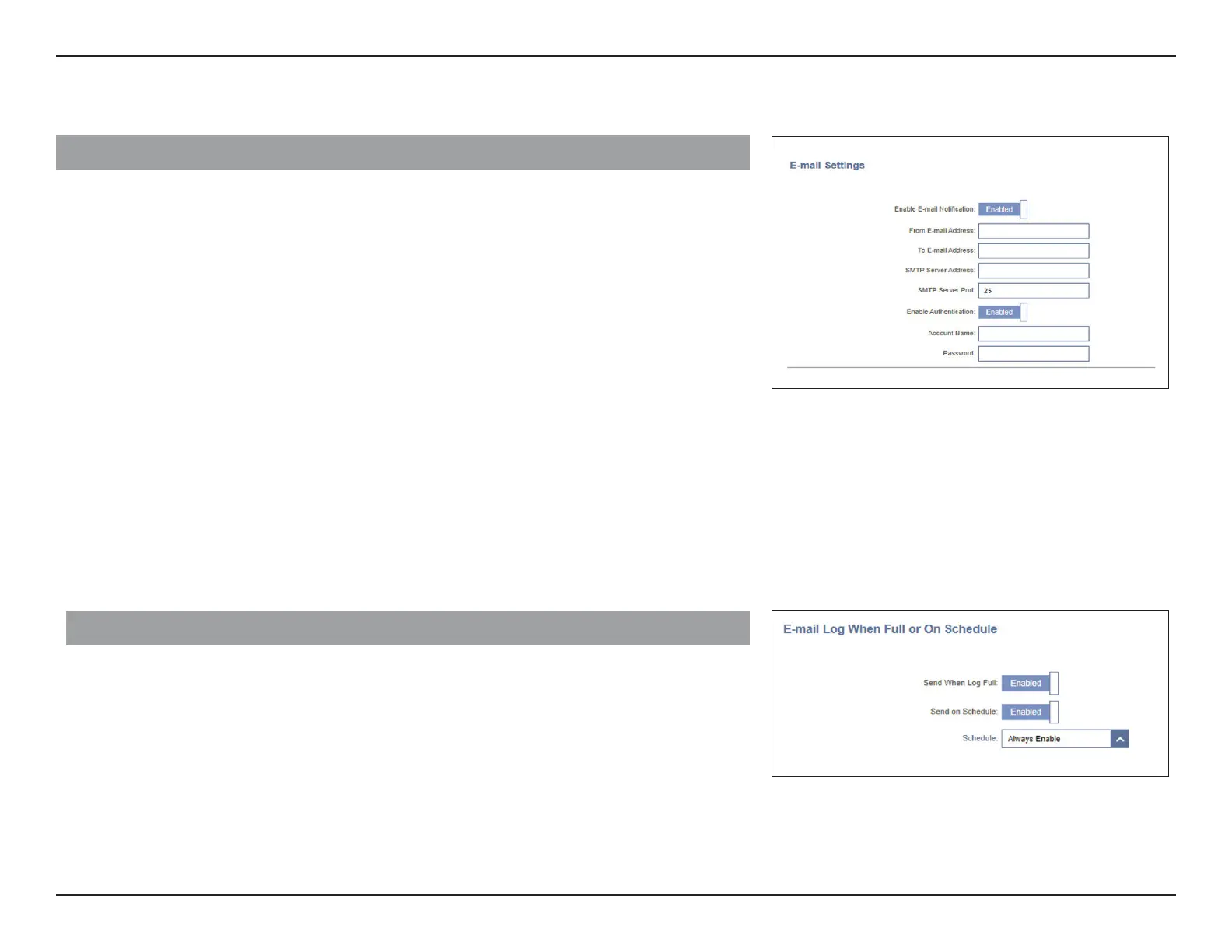86D-Link M30 AX3000 Dual-Band Wi-Fi 6 Router User Manual
Section 3 - Conguration
System Log
Enable E-mail
Notication:
Enable this option if you want the logs to be automatically sent to
an email address.
If E-mail notication is Enabled:
From E-mail
Address:
Enter an email address your SysLog messages will be sent from.
To E-mail Address: Enter an email address your SysLog messages will be sent to.
SMTP Server
Address:
Enter your SMTP server address.
SMTP Server Port: Enter your SMTP server port. The default is 25.
Enable
Authentication:
Enable this option if your SMTP server requires authentication.
Account Name: Enter your SMTP account name.
Password: Enter your SMTP account password.
Email Settings
Send When Log
Full:
If enabled, the router is set to automatically send the log when
it is full.
Send on
Schedule:
If enabled, the router is set to send the log according to a set schedule.
Schedule: If you want to enable Send On Schedule, use the drop-down menu to
select a schedule to apply. The schedule may be set to Always Enable,
or you can create your own schedules in the Schedule section. Refer
to Time & Schedule - Schedule on page 84 for more information.
E-mail Log When Full or On Schedule