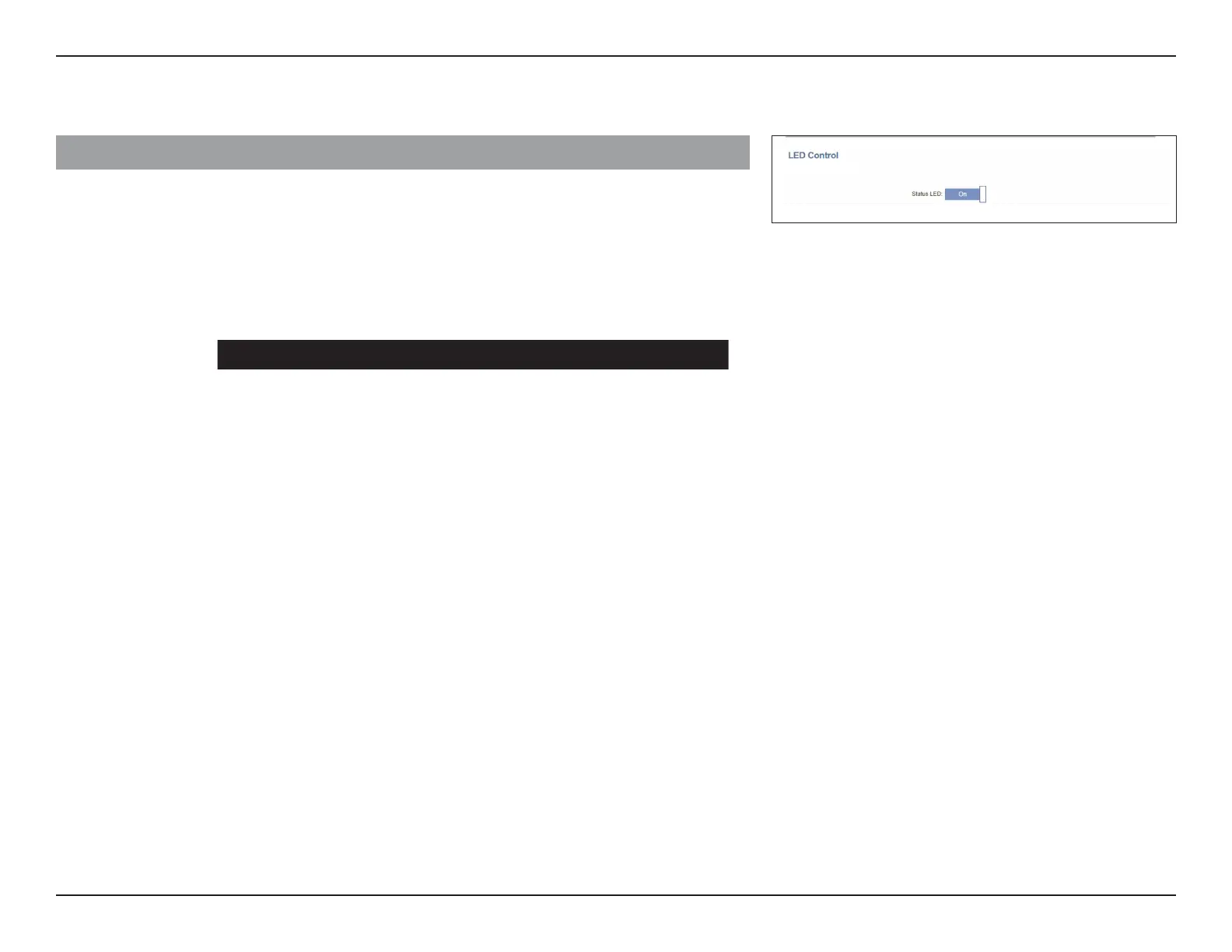88D-Link M30 AX3000 Dual-Band Wi-Fi 6 Router User Manual
Section 3 - Conguration
Status LED: Choose to enable or disable the status LED indicator on
the router and other Mesh Point(s). When disabled, the LED
will not turn solid white during normal operation.
When enabled, the LED will still light up in the corresponding
colors and modes for the following circumstances:
Conditions LED Behavior
Firmware upgrade Interleaving white/orange
Device reboot Breathing red
Establishing a WPS connection Breathing white
Weak uplink signal Breathing white
No uplink signal Breathing orange
Once any of the above situations change, the LED will briey light up
and then turn o again.
Admin
LED Control