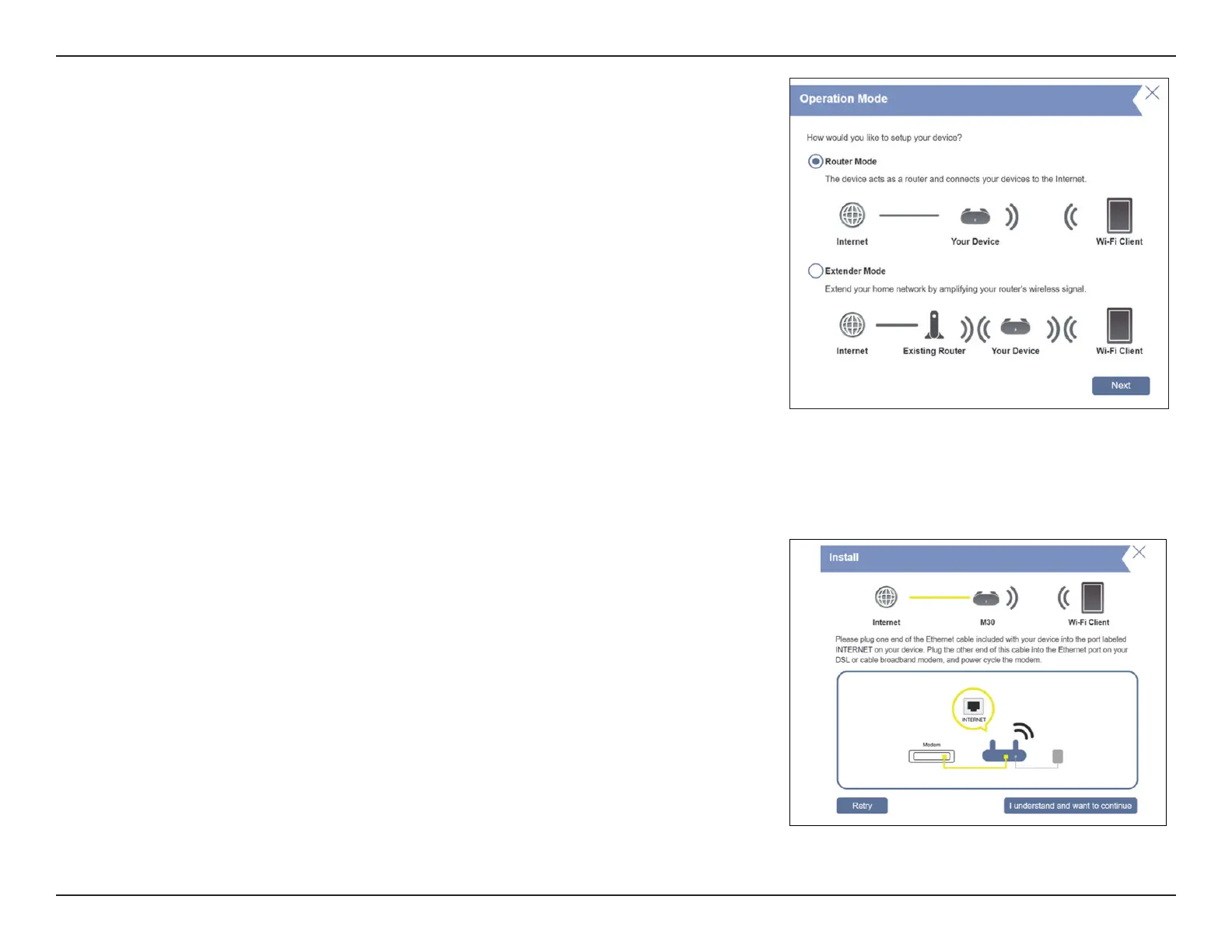14D-Link M30 AX3000 Dual-Band Wi-Fi 6 Router User Manual
Section 2 - Installation
Connect the router and the modem with an Ethernet cable.
Click I understand and want to continue
You will be prompted with the Operation Mode page to set
up your router's mode. Select Router Mode to congure M30
as a standalone router. Select Extender Mode to congure
M30 as an extender.
Click Next to continue