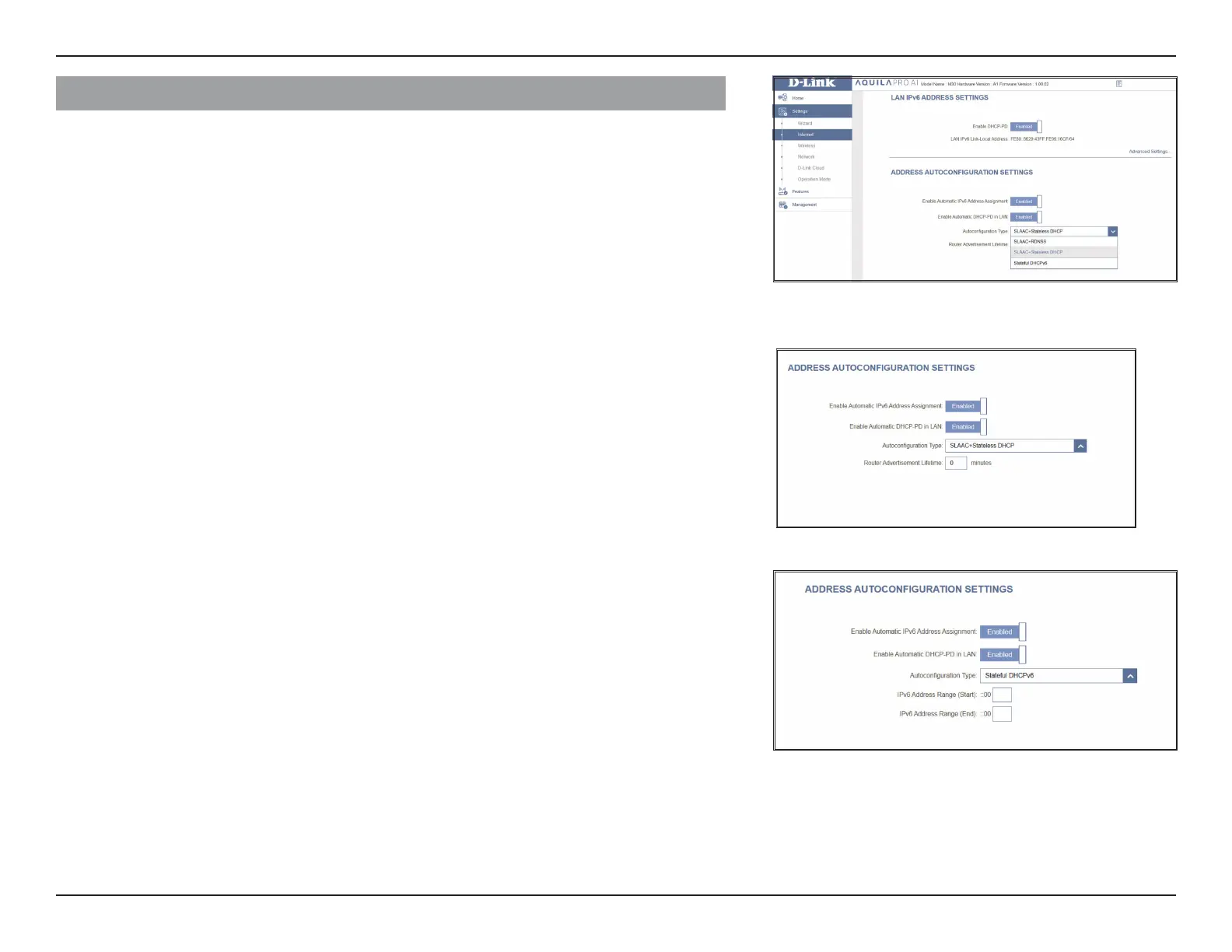42D-Link M30 AX3000 Dual-Band Wi-Fi 6 Router User Manual
Section 3 - Conguration
Advanced Settings... - Address Autoconguration Settings
Enable Automatic
IPv6 Address
Assignment:
Eable Automatic
DHCP-PD in LAN:
Enable or disable the Automatic IPv6 Address Assignment
feature.
Enable or disable DHCP-PD for other IPv6 routers connected
to the LAN interface.
Autoconguration
Type:
Select SLAAC+RDNSS, SLAAC+Stateless DHCP, or
Stateful DHCPv6.
SLAAC+RDNSS or SLAAC+Stateless DHCP as the Autoconguration Type:
Router
Advertisement
Lifetime:
Enter the router advertisement lifetime (in minutes).
Stateful DHCPv6 as the Autoconguration Type:
IPv6 Address
Range (Start)
Enter the starting IPv6 address for the DHCP server’s IPv6
assignment.
IPv6 Address
Range (End)
Enter the ending IPv6 address for the DHCP server’s IPv6
assignment.