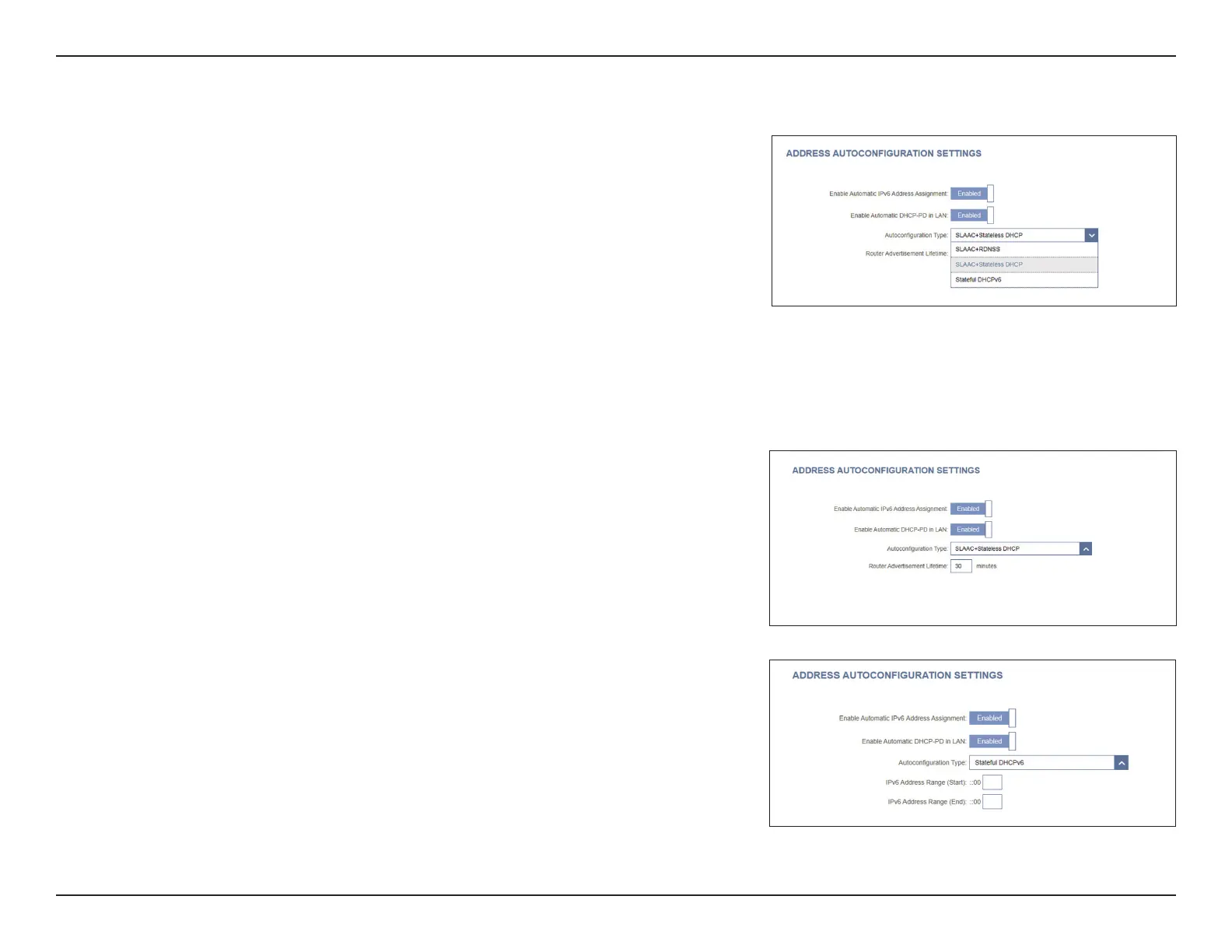49D-Link M30 AX3000 Dual-Band Wi-Fi 6 Router User Manual
Section 3 - Conguration
Enable Automatic
IPv6 Address
Assignment:
Enable or disable the Automatic IPv6 Address Assignment feature.
Enabling this feature will present additional conguration options.
Enable Automatic
DHCP-PD in LAN:
Enable or disable Automatic DHCP-PD in LAN for other IPv6 routers
to be connected to the LAN interface. This option is only available if
Enable Automatic DHCP-PD in LAN is enabled.
Note: This feature requires a smaller subnet prex than /64 (i.e. allowing
for a larger address allocation), such as /63. Contact your ISP for more
information.
Autoconguration
Type:
Select SLAAC+RDNSS, SLAAC+Stateless DHCP, or Stateful
DHCPv6.
If you select SLAAC+RDNSS or SLAAC+Stateless DHCP as the Autoconguration Type:
Router
Advertisement
Lifetime:
Enter the router advertisement lifetime (in minutes).
If you select Stateful DHCPv6 as the Autoconguration Type:
IPv6 Address
Range (Start):
Enter the starting IPv6 address for the DHCP server’s IPv6 assignment.
IPv6 Address
Range (End):
Enter the ending IPv6 address for the DHCP server’s IPv6 assignment.
IPv6 - PPPoE (Continued)