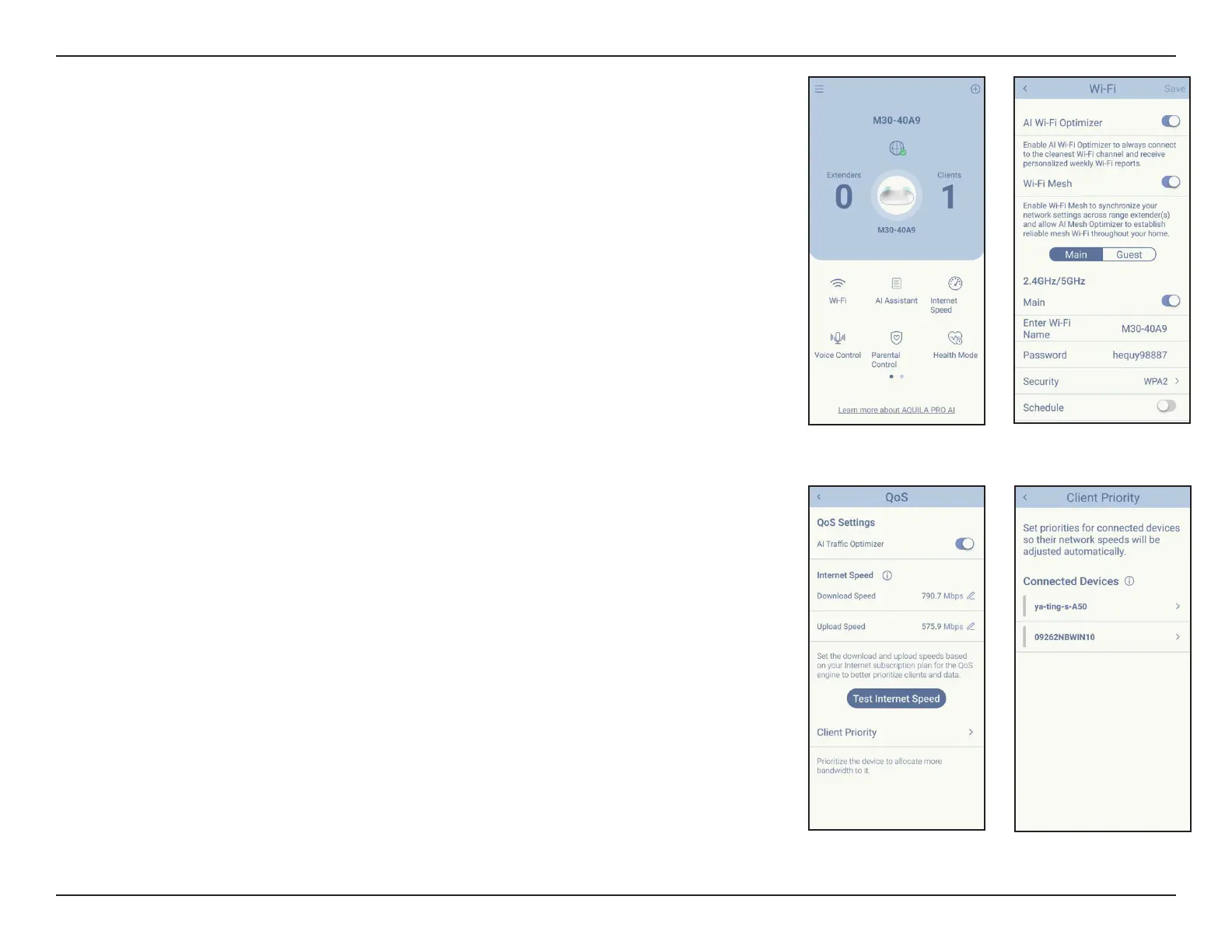94D-Link M30 AX3000 Dual-Band Wi-Fi 6 Router User Manual
Section 3 - Conguration
AI Wi-Fi Optimizer:
From the home screen, tap Wi-Fi, and tap the gear icon. Then, tap the slider and check if
your AI Wi-Fi Optimizer is enabled as default. Your wireless connection will automatically
adopt an interference-free channel and receive weekly Wi-Fi environment report every
Monday at 8 AM local time.
AI Trac Optimizer:
From the home screen, tap the main router, then scroll down Device Info and go to
Settings, and tap QoS. There, slide the toggle on for AI Trac Optimizer.
Before you start the AI Trac Optimizer, run Speed Test from the Home screen to set the
download and upload speeds to assist the QoS engine in distributing the bandwidth to
prioritized clients.
To prioritize clients, tap Client Priority from the Home screen. Tap a client device and assign
priority to the device. High priority devices running online games, video conferences, or
other real-time programs will have the best access. The Red bar on the left indicates heavy
users.