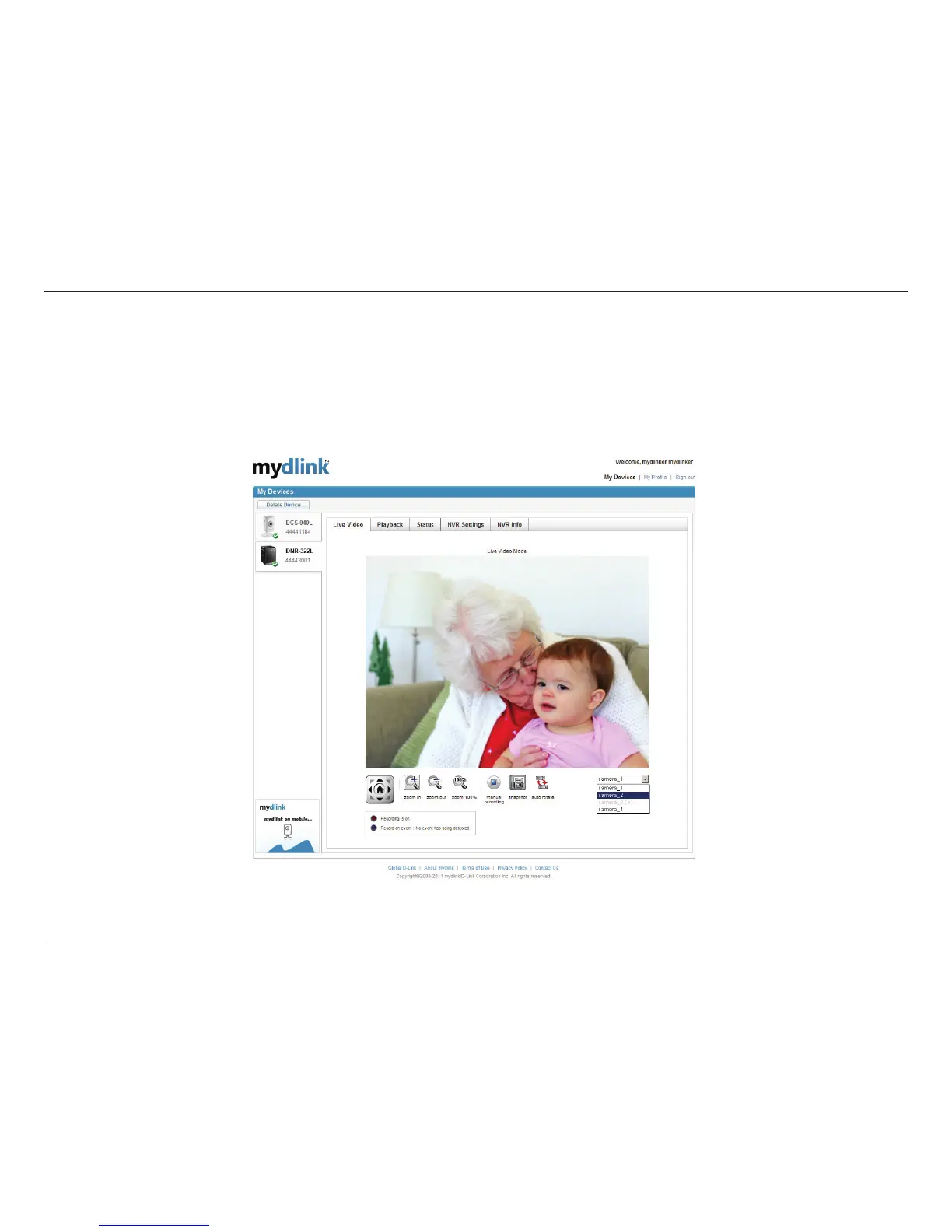22D-Link DNR-322L User Manual
Section 3 - mydlink Portal
Live Video
In the main part of the screen, the Live Video tab will be selected by default. If the NVR is available, you will need to login NVR
rst,defaultloginIDis“admin”,passwordisblank.TheLiveVideofeedwillthenbedisplayed.Youcanchooseadierentcamera
from the drop down list. If the NVR is recording, you will see the red dot icon at the right top coner.
