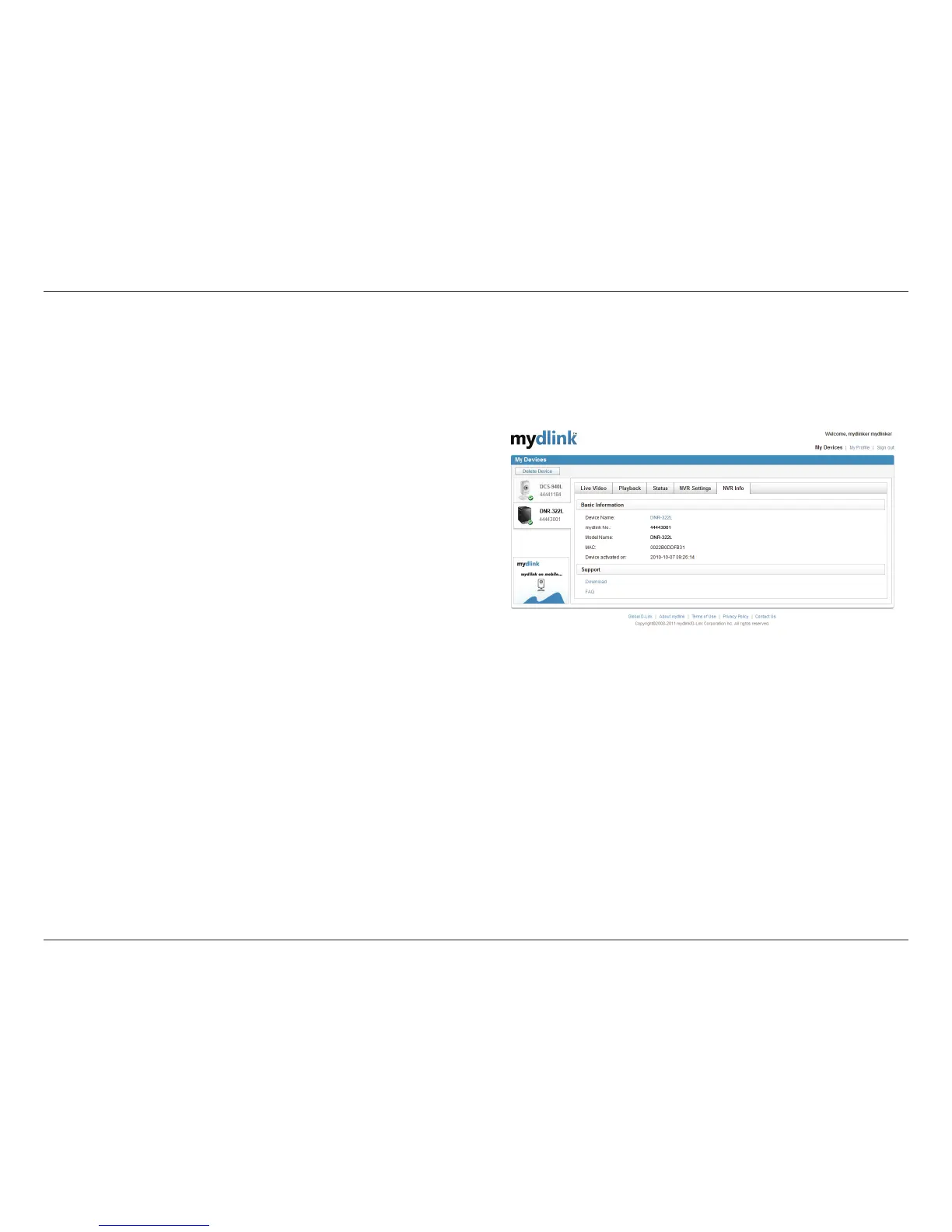24D-Link DNR-322L User Manual
Section 3 - mydlink Portal
Device Name: The Device Name is a unique name that if can help you to
identify it. Clicking on the Device Name will open a window for you to login
to your NVR’s conguration interface.
mydlink No.: Displays the mydlink number of your device.
Model Name: Displays the model name of your device.
MAC Address: Displays the MAC address of your device.
Device activated On: Displays the time and date that your device was
added to mydlink.
Support: This section provides you with links to various support websites
and downloads related to your product.
NVR Info
The NVR Info tab shows you various information about your NVR.
