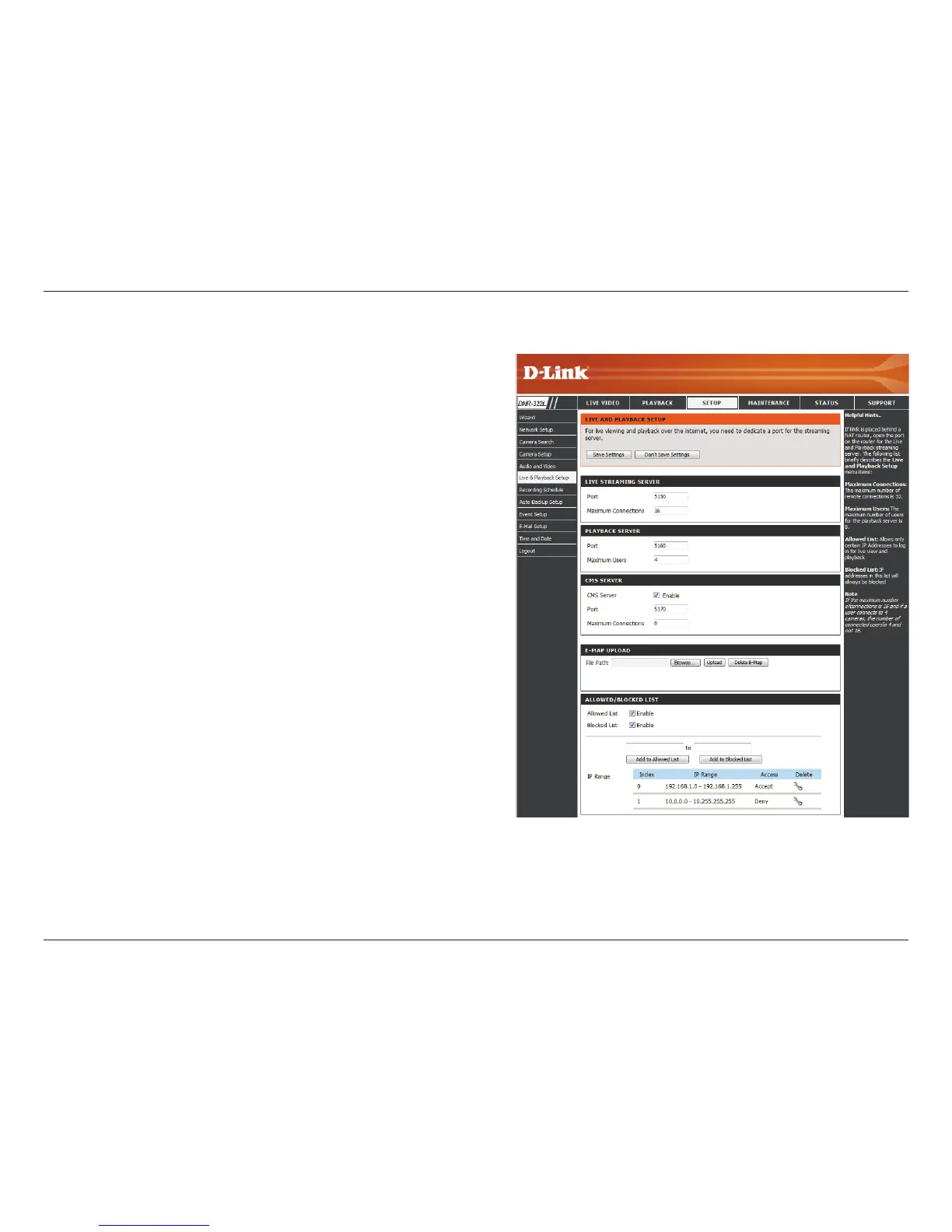37D-Link DNR-322L User Manual
Section 3 - Conguration
Live and Playback Setup
Port:
Maximum
Connections:
Enter the live streaming transmission port.
Enter the maximum connections for remote access.
The maximum number of remote connections is 32.
Note: When setting Maximum Connections in Live Streaming Server settings, 1 connection means that 1 user can connect to 1 camera only. If the
maximum number of connections is 16 and if each user connects to 4 cameras, then the maximum number of connected users is 4 and not 16.
Port:
Maximum
Users:
Emap:
CMS Server:
Allowed /
Blocked List:
Enter the playback transmission port.
Enter the maximum number of users who can access playback
functions at the same time. The maximum number of users
for the playback server is 8.
upload your map with camera location to NVR. Max. size
20KBytesofBMPandJPGle.
NVR supports 3rd party* CMS(Central Management System).
It is able to be connected to CMS as a client.
CMS Server: Check the Enable option to enable CMS service.
Port: the port number through which the CMS connects to
this NVR.
Maximum Connections: The maximum number of allowed
CMS connections.
Note: For detail 3rd party information, please contact local
D-Linkoce.
Allowed List: IP addresses in this list can always access your NVR.
Blocked List: IP addresses in this list will always be blocked
Live Streaming Server
Playback Server
