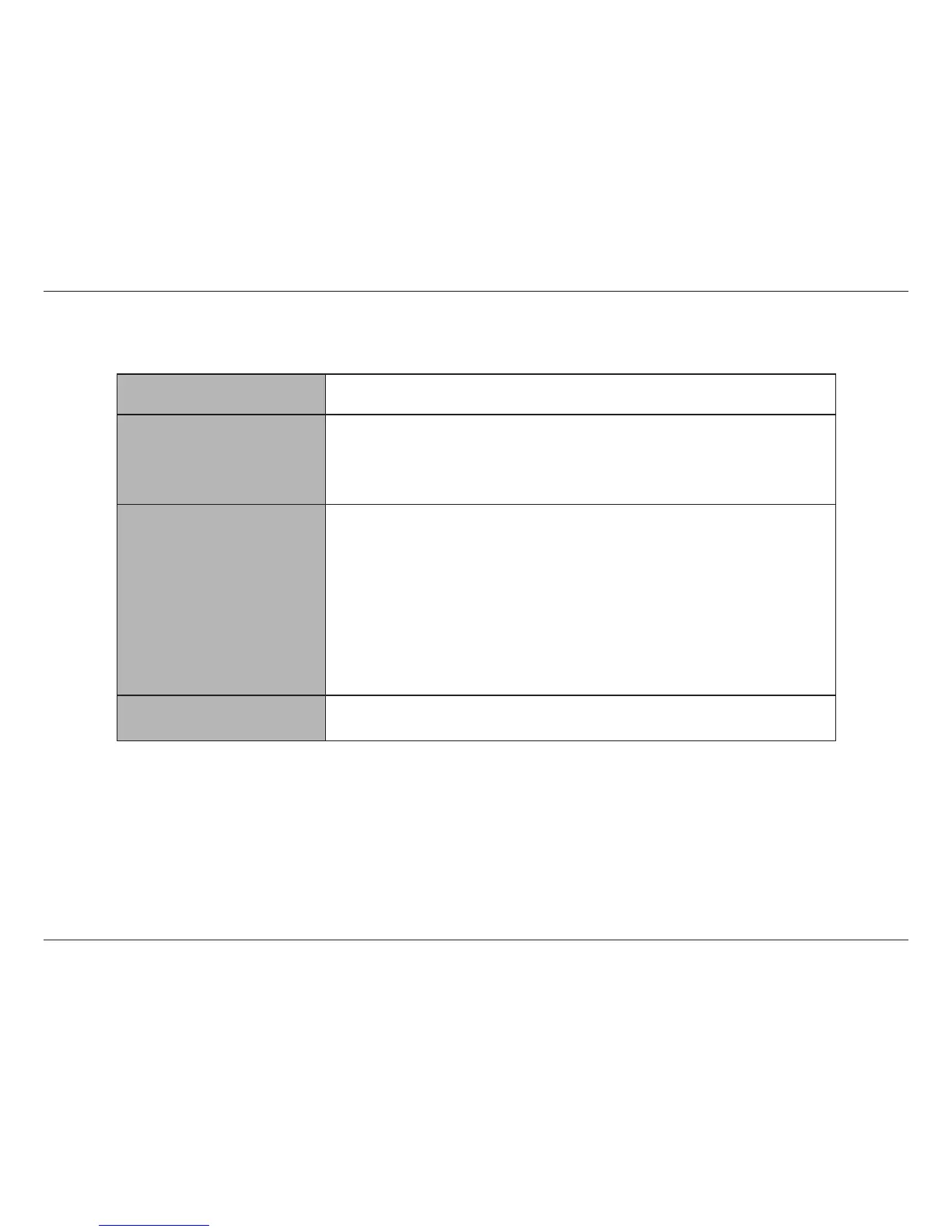2D-Link DNR-322L User Manual
Section 1 - Product Overview
*Hard disk drives should be from the same manufacturer. To ensure maximum performance, identical drives are recommended for RAID 1
congurations.
System Requirements
Hardware Requirements •Oneortwo3.5”SATAharddiskdrive(s)*
Network Requirements
•BroadbandInternetconnection(forremoteaccess)
•Networkcamera(s)(refertotheD-Linkwebsiteforalistofsupportedcameras)
•10/100/1000MbitGigabitEthernetswitchorrouter
Web-based Conguration
Utility Requirements/Remote
PC Minimum Requirements
Computer with the following:
•MicrosoftWindows®7,Vista®,orXP(32bits)
•Pentium4-2.4GHzorhigher
•512MBorhigher
Browser Requirements:
•InternetExplorer7.0orhigher
Make sure you have the latest version of Java installed. Visit www.java.com to download
the latest version.
Optional UPS with USB interface
