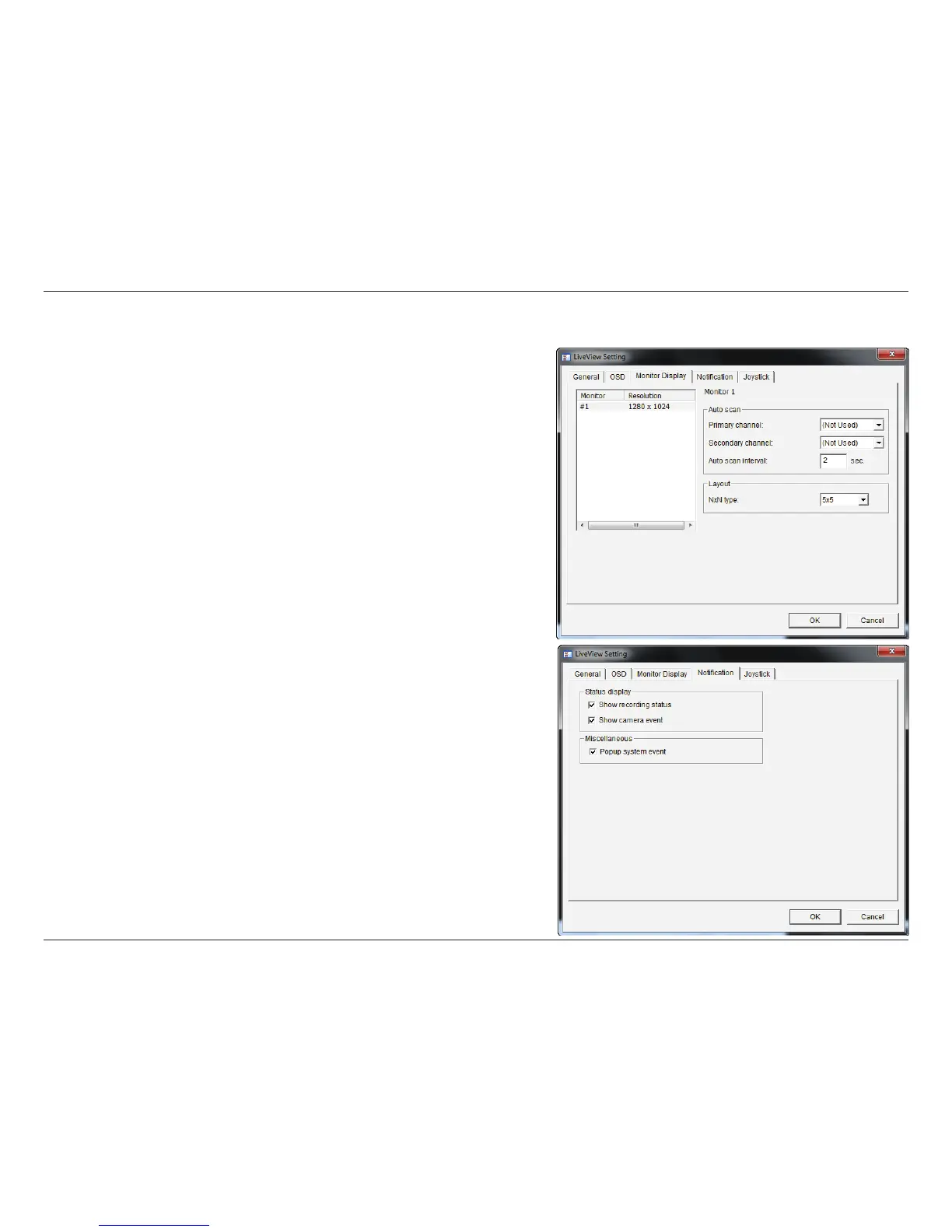62D-Link DNR-322L User Manual
Section 3 - Conguration
Monitor Display Setting
1. Select Primary channel which will always be on the screen when
activating auto scan; while select Secondary channel which has second
priority when activating auto scan. Enter the time interval for auto scan.
2. Select the screen division of NxN type.
Notication
1. Check Show recording status to show the crystal ball with recording
status on monitor display.
2. Check Show camera event to display the words of detected camera
event on the correspondent screen.
3. Check Popup system event to pop up system event message dialog
as a warning when a system event occurred.
