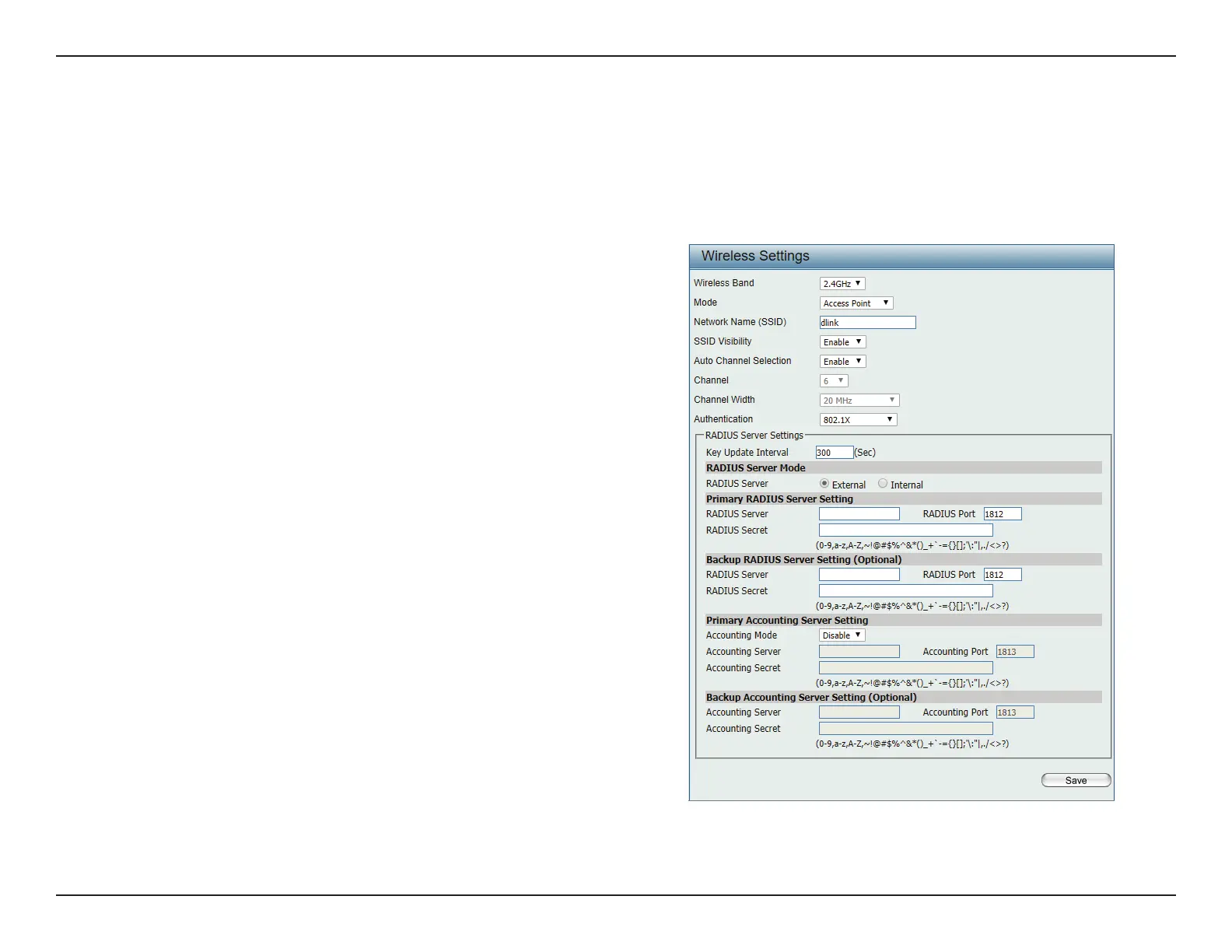23D-Link DAP-2680 User Manual
Web User Interface
802.1x
802.1x is a standard for passing EAP over a wired or wireless LAN. With 802.1x, you package EAP messages in Ethernet frames and don’t use PPP.
This is desirable in situations in which the rest of PPP isn’t needed, where you’re using protocols other than TCP/IP, or where the overhead and
complexity of using PPP is undesirable.
802.1x also requires the user to install a Radius Server on the network for authentication.
Key Update Interval Enter the interval period in seconds in which the
interval period is valid.
RADIUS Server Mode: Choose either external or internal.
RADIUS Server Enter the IP address of the RADIUS server to be
used to authenticate.
RADIUS Port Enter the RADIUS port.
RADIUS Secret Enter the shared secret to be used between the
radius server and the DAP to authenticate.
Accounting Mode Click the drop-down menu to enable or disable
the accounting mode.
Accounting Server Enter the IP address of the accounting server.
Accounting Port Enter the accounting port.
Accounting Secret Enter the accounting secret.
Save Click to save the updated conguration.
To make the updates permanent, click
Conguration > Save and Activate.
