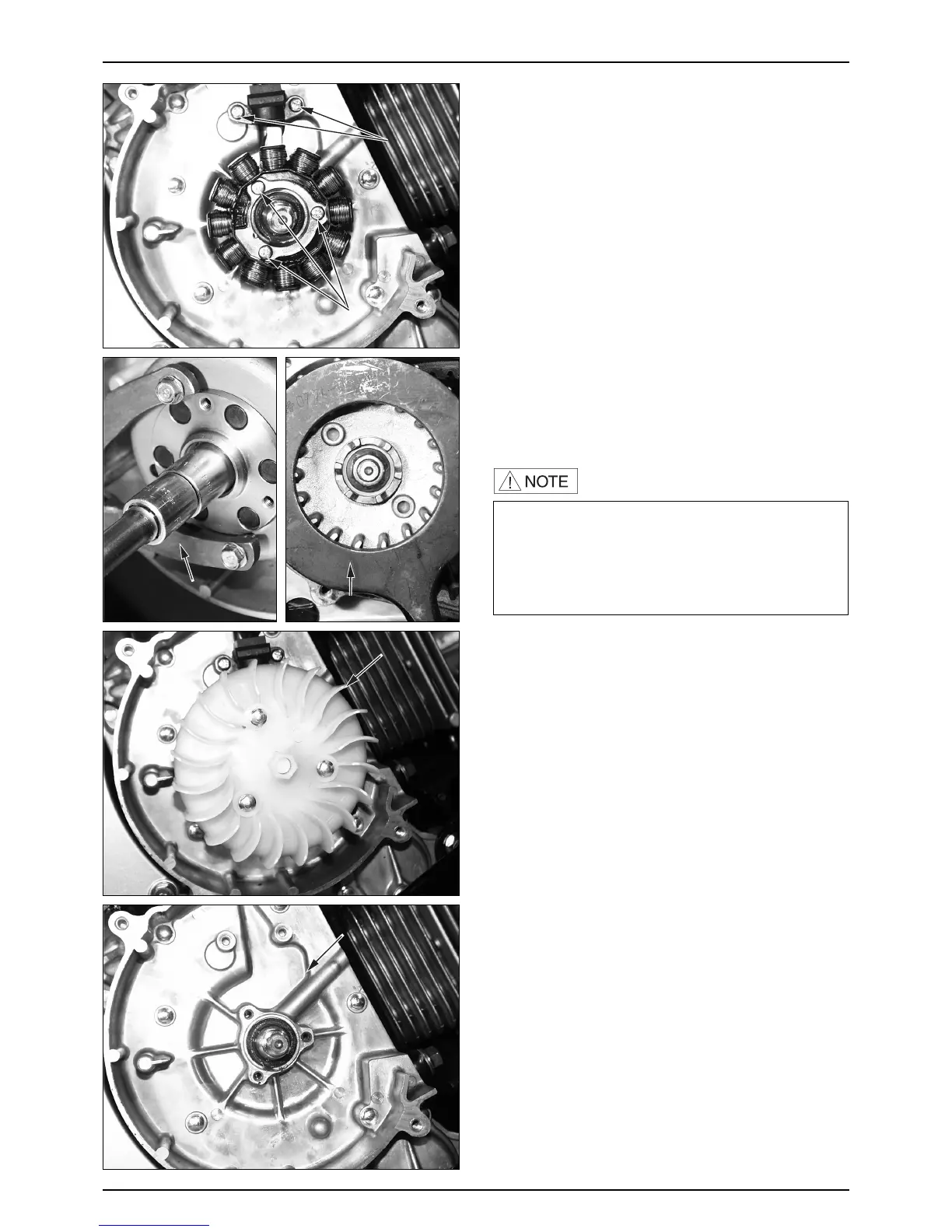8-4
A.C GENERATOR/STARTER CLUTCH
A.C GENERATOR INSTALLTION
● Install the stator to the RH. crankcase cover.
● Clean the tapered portion of the crankshaft.
● Clean the inside part of the flywheel.
● Check the woodruff key, install the flywheel by
aligning the groove with the woodruff key.
● Temporarily install the flywheel nut, hold the flywheel
with the universal holder, and tighten the flywheel nut
with the specified torque.
TORQUE VALUE : 5.0 - 6.0 kgf
·
m
TOOL : UNIVERSAL HOLDER
● Install the RH. shroud. (⇨8-2 )
● Connect the A.C.G wiring coupler and connector to
the wire harness, and install the wiring with the clamp.
● Insert the battery earth cable to the shroud groove.
● Install the rear cushion under bolt.
● Install the RH. floor side cover. (⇨4-7 )
● Install the center cover. (⇨4-5 )
● Install the luggage box. (⇨4-4 )
RH. CRANKCASE COVER
REMOVAL
● Loosen the rear cushion under bolt.
● Remove the following parts.
-Luggage box (⇨3-2 )
-Center cover (⇨3-3 )
-RH. floor side cover (⇨3-4 )
-RH. shroud (⇨8-2 )
-EX. muffler (⇨3-8 )
-Rear caliper (⇨13-3 )
-Rear swing arm (⇨13-7 )
-Cooling fan (⇨8-2 )
-A.C Generator (⇨8-2 )
·If the universal holder cannot be used, remove the
LH. crankcase cover and hold the drive face with the
drive face holder.
TORQUE VALUE : 0.8 - 1.2 kgf
·
m
TOOL : DRIVE FACE HOLDER
