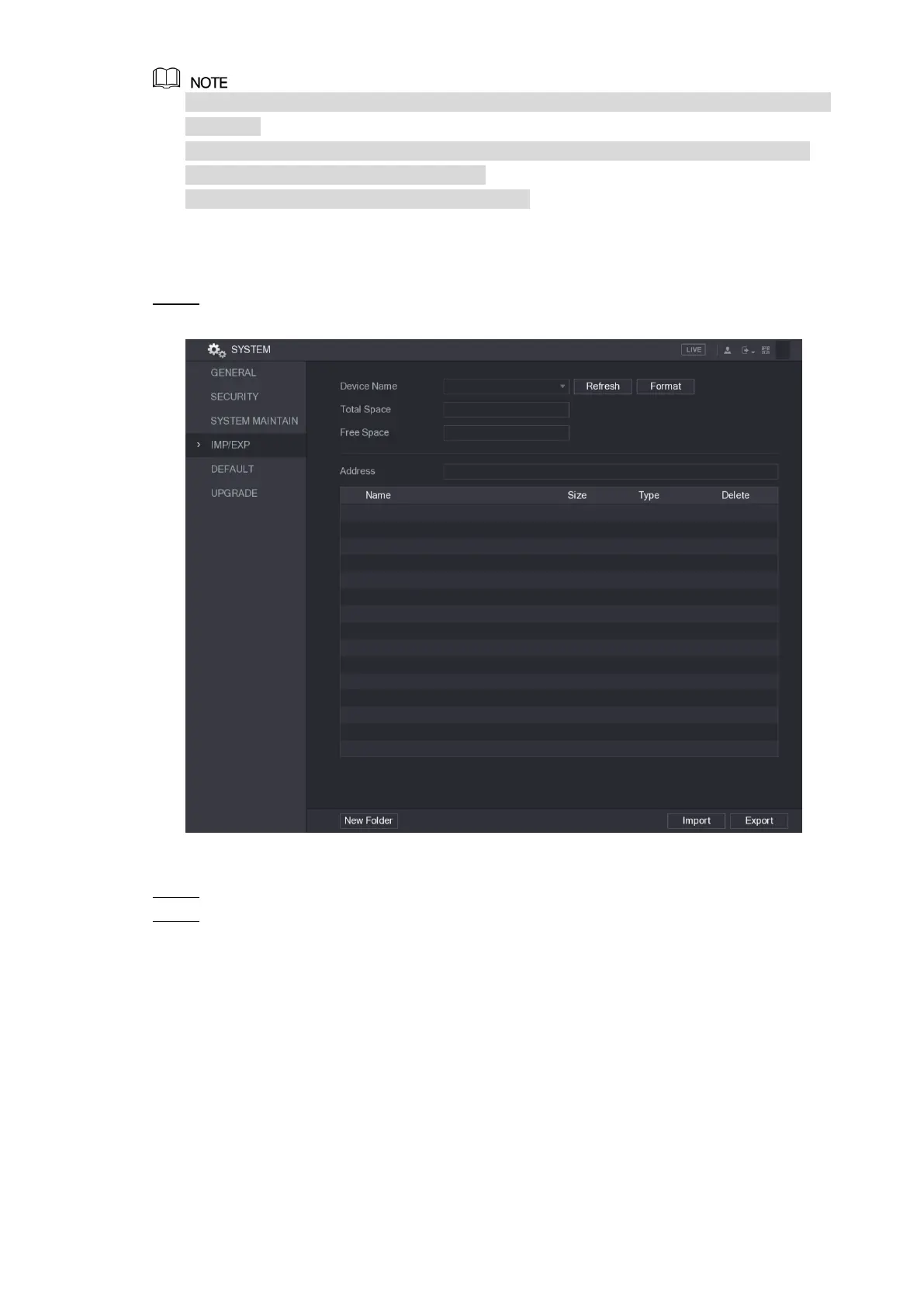Local Configurations 267
The IMP/EXP interface cannot be opened if the backup operation is ongoing on the other
interfaces.
When you open the IMP/EXP interface, the system refreshes the devices and sets the
current directory as the first root directory.
Click Format to format the USB storage device.
Exporting System Settings
Select Main Menu > SYSTEM > IMP/EXP. Step 1
The IMP/EXP interface is displayed. See Figure 5-245.
Figure 5-245
Insert a USB storage device into one of the USB ports on the Device. Step 2
Click Refresh to refresh the interface. Step 3
The connected USB storage device is displayed. See Figure 5-246.