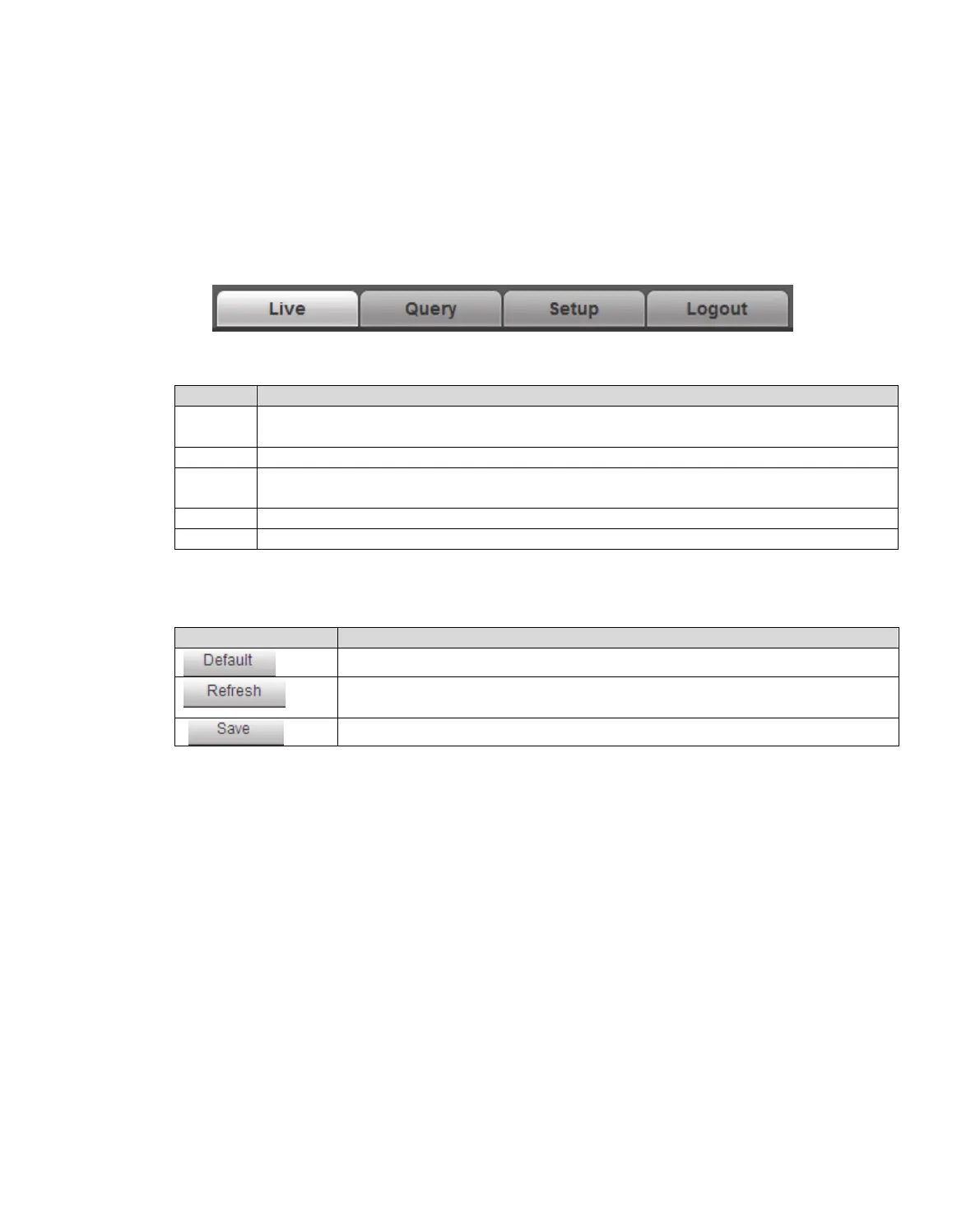1.2 Non-first Time Login
Step 1. Open IE and input HD intelligent traffic camera IP address in the address column.
Step 2. Please input your user name and password. Click Login.
1.3 System Menu
System menu is shown as in Figure 1-5.
Figure 1-5 System Menu
Installation debugging, adjust video and image window, record video and image,
set client image parameter.
Query image and record in different types, watermark and vehicle pass record.
Set ITC rule, camera attributed, network, event, storage, system and view
system info.
Table 1-1
The followings are common buttons you may see on WEB. See Table 1-2.
Click this button, and click OK to restore system default settings.
Click this button, each parameter will resume to its latest saved
parameter.
After parameter is set, click this button to save.
Table 1-2
