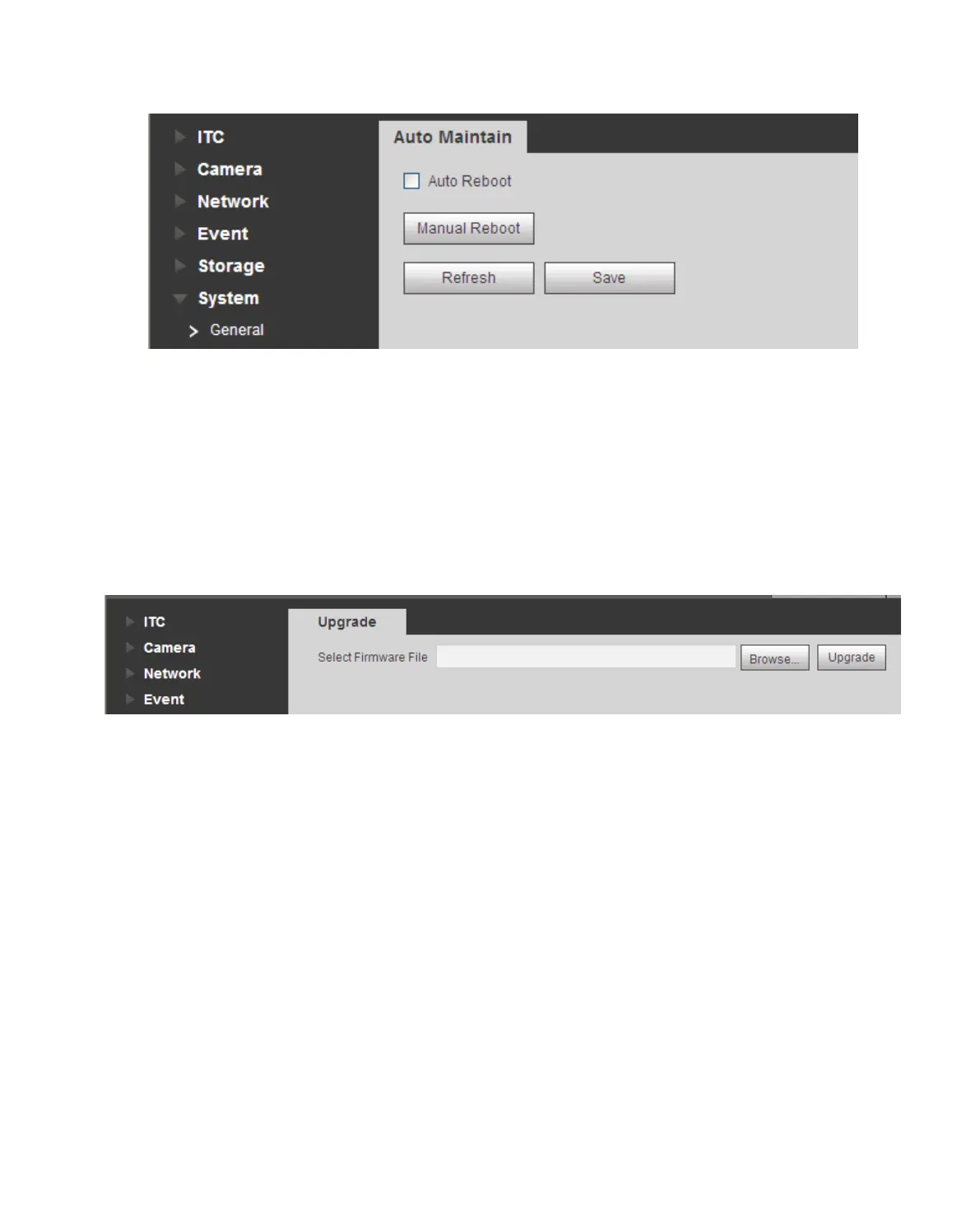Figure 4-49 Auto Maintain
User can automatically reboot system and delete old files. You shall set auto reboot schedule and set
file time period for auto delete old file to delete file within certain time periods. Click on save to make
setup effective.
4.6.6 Upgrade
When system upgrades, you shall select firmware file. Firmware file ends in *bin. Please maintain stable
power supply, connection and do not reboot or shut down camera during this process.
The upgrade interface is shown as in Figure 4-50 Upgrade.
Figure 4-50 Upgrade
Note:
If system encounters error during upgrading, the device may malfunction.
Do not power off device, disconnect device, reboot device or close WEB during upgrading.
4.7 Information
4.7.1 Version
The version interface is shown as in Figure 4-51 Version.
