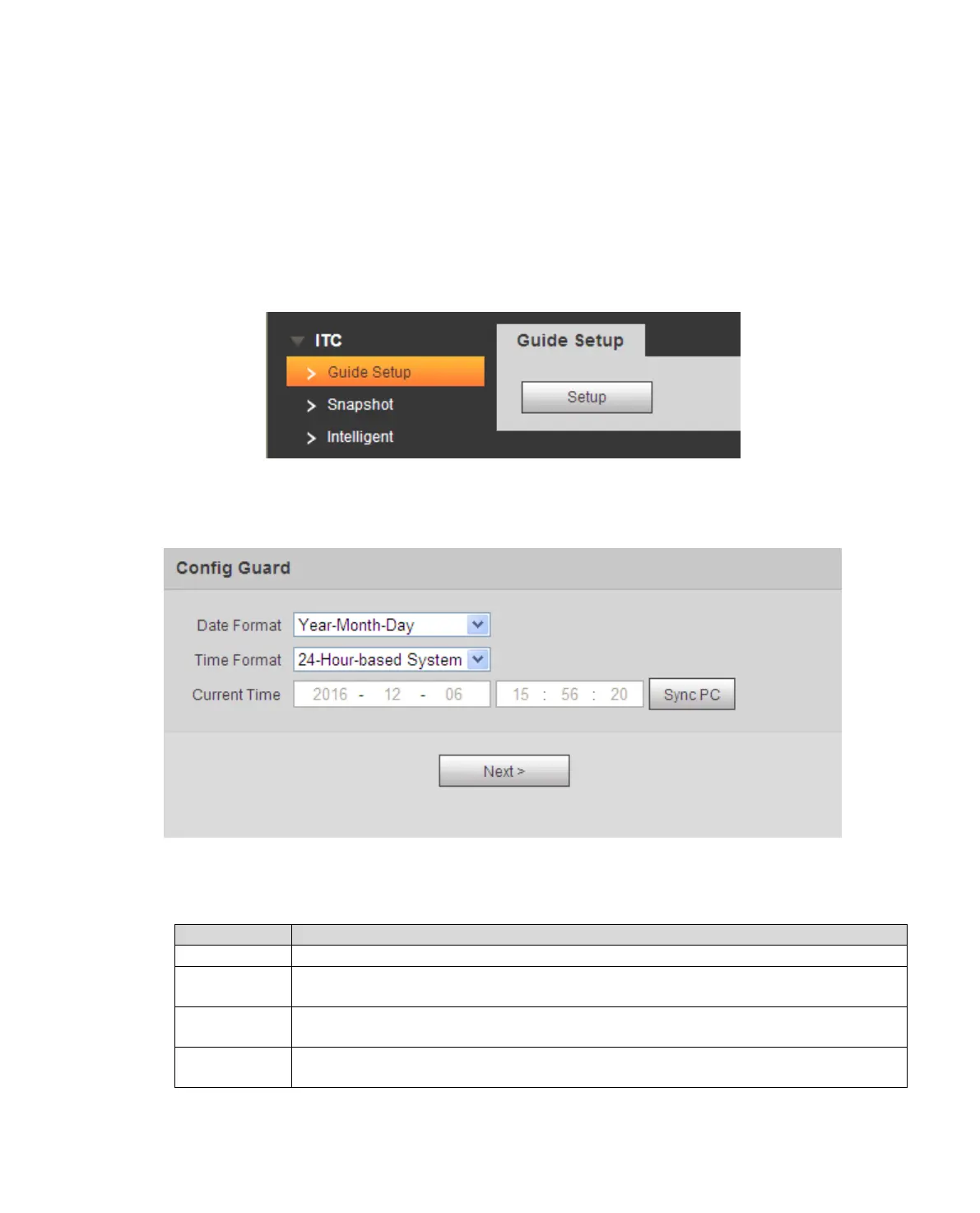4 Configure
4.1 ITC
4.1.1 Guide Setup
Select Setup>ITC>Guide Setup.
Set date, time and format.
Set IP address, subnet mask and default gateway.
Figure 4-1
Step 1. Click Setup.
Figure 4-2
Step 2. Set camera time, date, click Next.
Select date format to display.
Select time format to display.
Display device current time.
Modify device system time to be current PC time, click Sync PC. It auto
saves.
