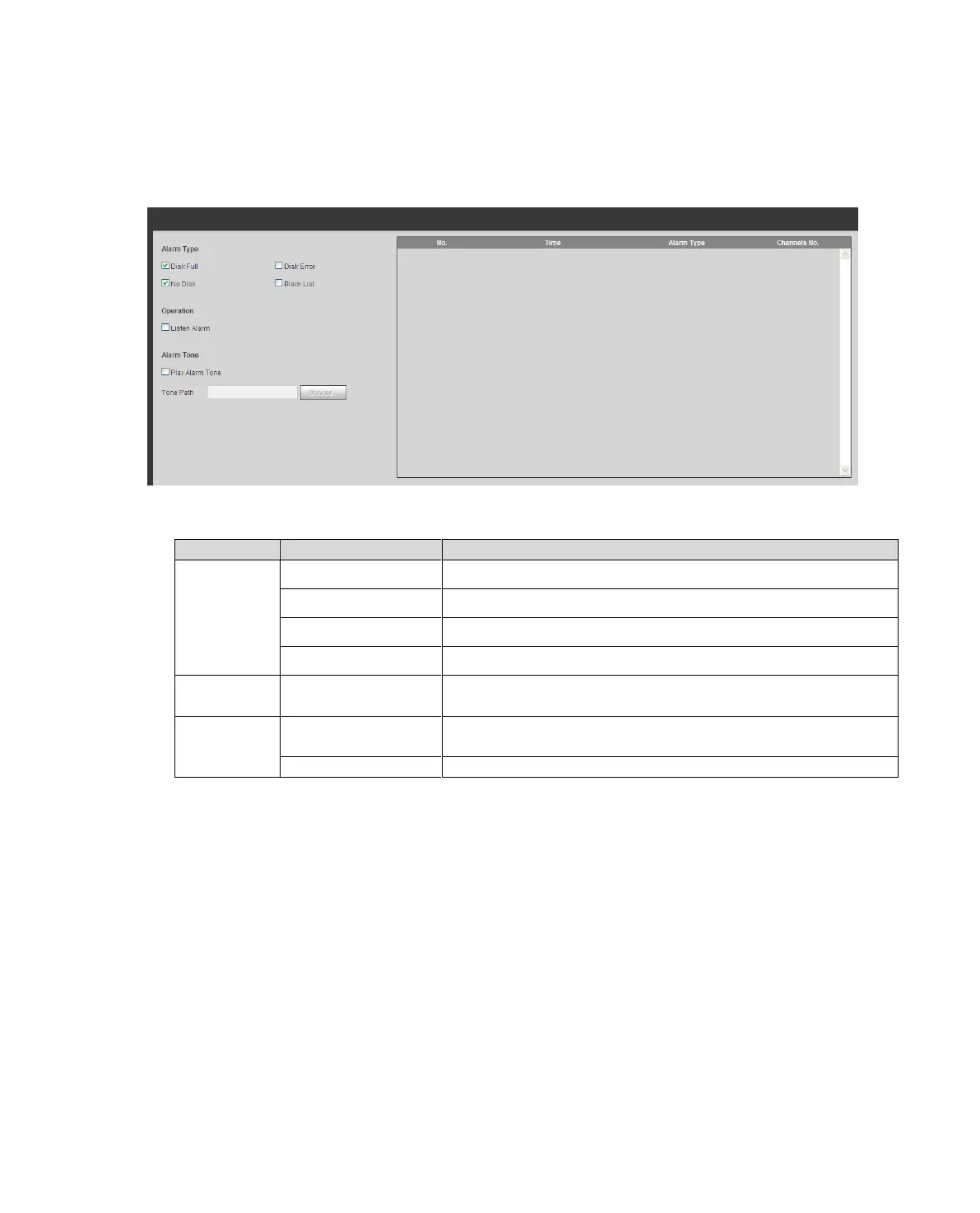5 Alarm
Click Alarm tab, the system shows Alarm tab. Here you can select alarm type, operation and sound to
view existing alarm time, type and channel.
Figure 5-1 Alarm
When disk is full, it triggers alarm.
When disk has error, it triggers alarm.
When there is no disk, it triggers alarm.
When the vehicle is on black list, it triggers alarm.
Alarm type subscribed on device, when device alarms, it
will notify WEB, and WEB notifies user.
When alarm occurs, it has alarm tone, which can be
customized in setup.
Customize alarm tone path.
Table 5-1
