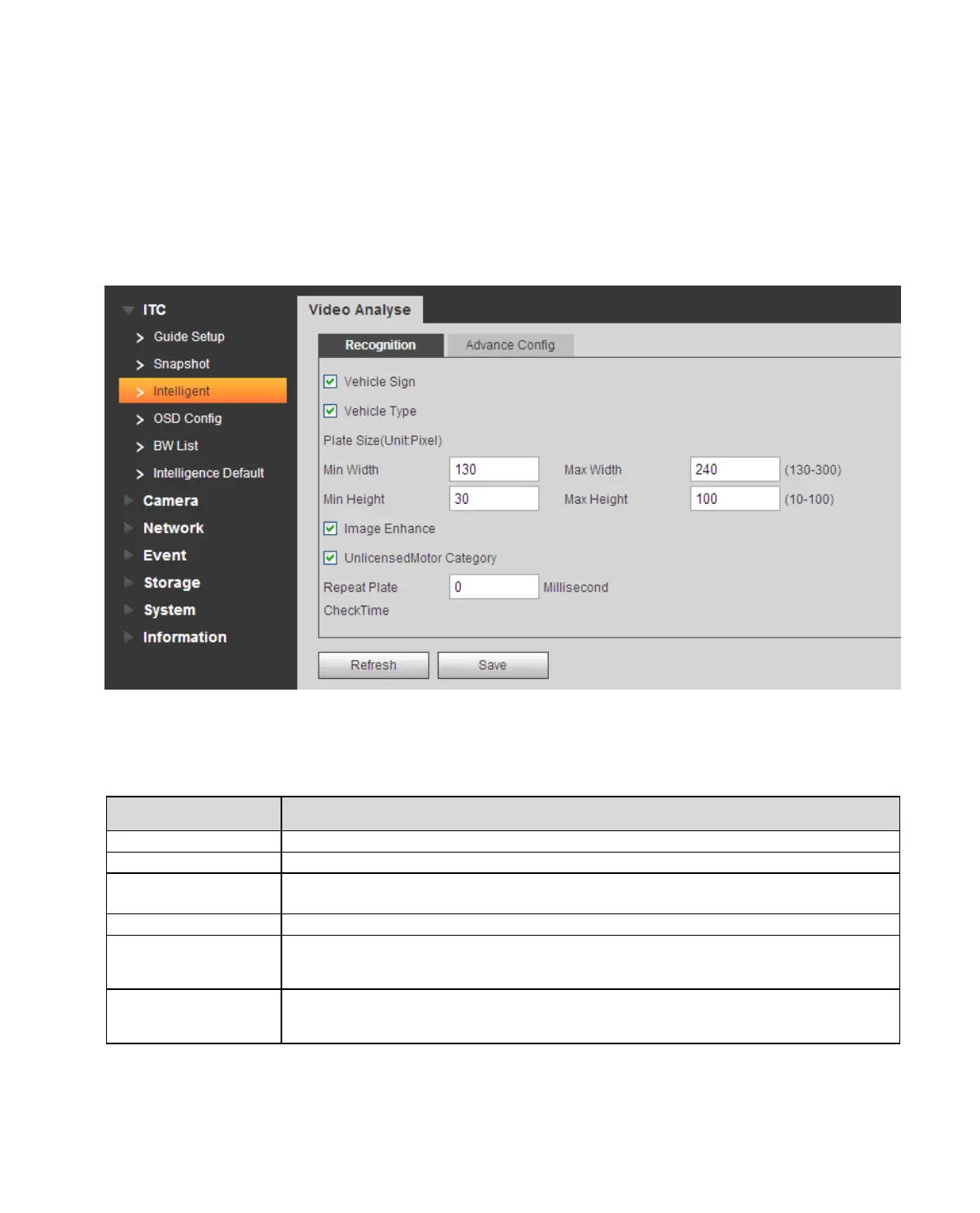Double_in2-snapt_speed
Step 4. Click Setup, in mapping box, select relationship of logic coil and physical coil.
Click OK.
Step 5. Click Save in RS485/IO interface.
4.1.3 Intelligence
4.1.3.1 Video Analysis-Recognition
The video analyse interface is shown as in Figure 4-6 .
Figure 4-6 Recognition
Set pixel range for plate recognition.
Enable image enhance.
Please refer to the following sheet for log parameter information.
Select this parameter, it can recognize vehicle LOGO.
Set plate Min Height, Max Height, Min Width, Max Width, while only Min Width
and Max Width are available for use.
Unlicensed motor
category
Select this parameter to snapshot unlicensed motors.
Set that one vehicle only trigger ANPR once within set period.
4.1.3.2 Intelligent Analyse-Advance Config
