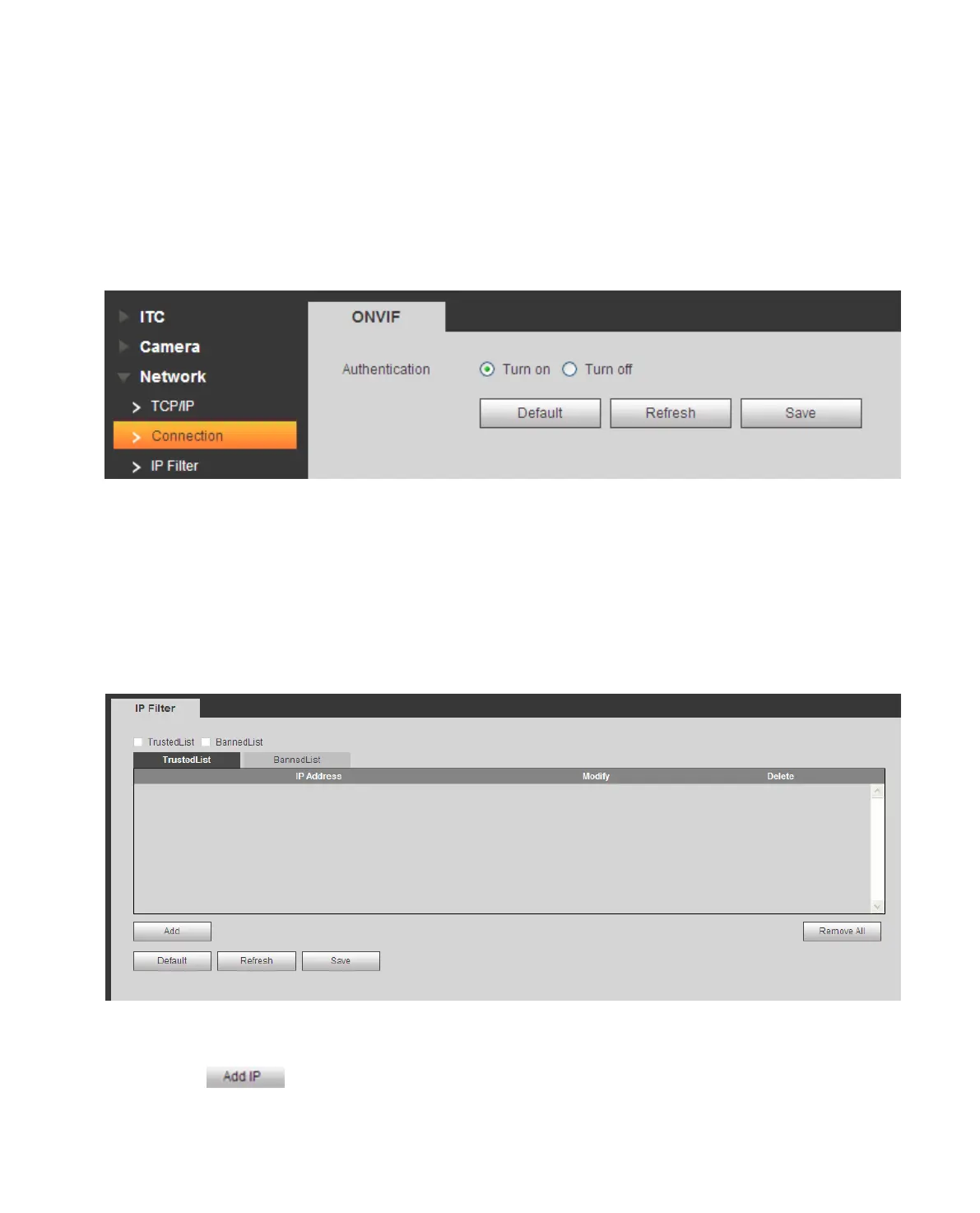4.3.2 ONVIF
ONVIF is Open Network Video Interface Forum, an online video to achieve a framework agreement,
which are produced by different vendors of network video products (such as front-end cameras, video
equipment, etc.) is fully interoperable.
Select Setup>Network>Connection>ONVIF.
Check the open ONVIF login, login ONVIF need a username and password verification; turn off the
feature you do not need validation. See Figure 4-24.
Figure 4-24
4.3.3 IP Filter
By setting the trusted and banned lists, you can enable or disable some users log in to the device.
Devices allow trusted list the IP address of the user to log in, and ban the IP address blacklist users log
device. Supports adding IP or IP range. See Figure 4-25.
For example to add IP into trusted list.
Step 1. Select Setup>Network Setup>IP Filter>Trusted List.
Figure 4-25
Step 2. Click . See Figure 4-26.
