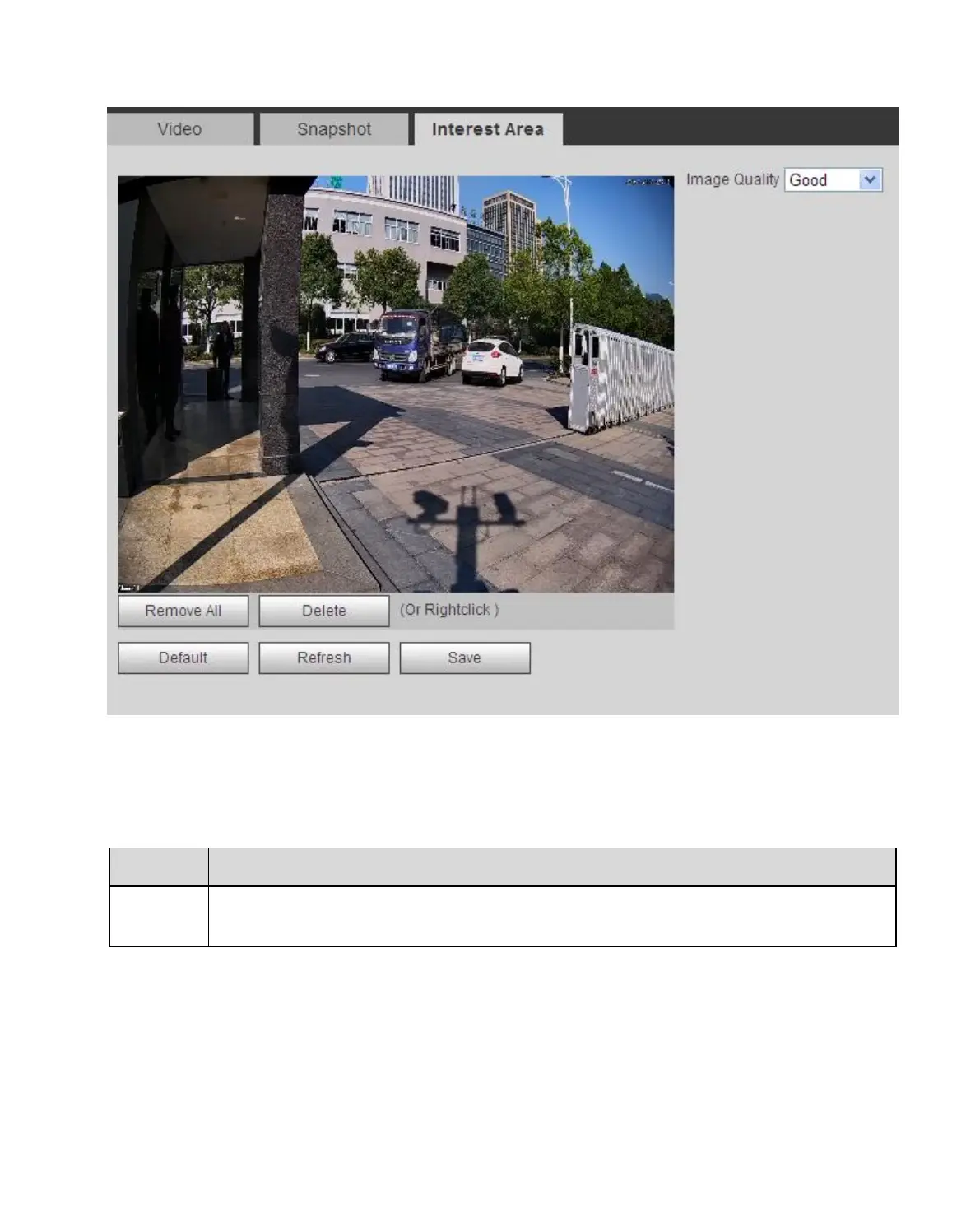Figure 4-22 Interest Area
In the video, drag mouse left key, to set interest area, which is shown as yellow box.
Note:
You can set up to 3 interest areas at the same time.
Please refer to the following sheet for log parameter information.
You may drag left mouse to set interest area.
Select snap quality from 6 levels.
4.3 Network
4.3.1 TCP/IP
The TCP/IP interface is shown as in Figure 3-22.
Note:
Some models support dual Ethernet ports, so do not set the two ports in the same segment!
