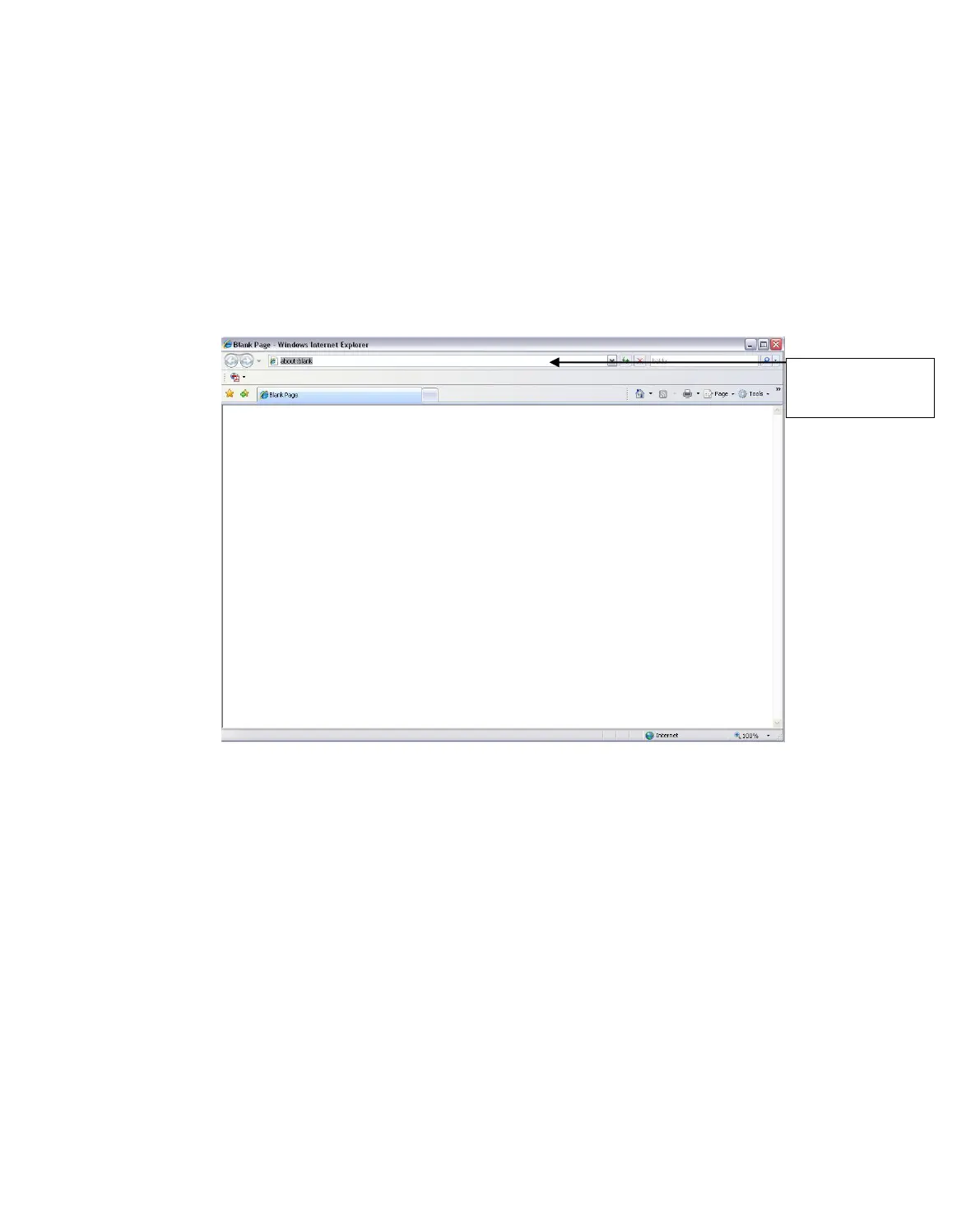1 Web
The device supports device access and management via WEB on PC.
Note:
Interface and settings here are for reference only.
1.1 First Time Log in
Open IE and input HD intelligent traffic camera IP address in the address column. For example, if your
IP is 192.168.1.108, then please input http:// 192.168.1.108 in IE address column. See Figure 1-1 IE.
Figure 1-1 IE
System pops up warning information to ask you whether install webrec.cab control or not. Please click
yes button.
If you can’t download the ActiveX file, please modify your settings as follows. See Figure 1-2.
Input your IP
address here.
