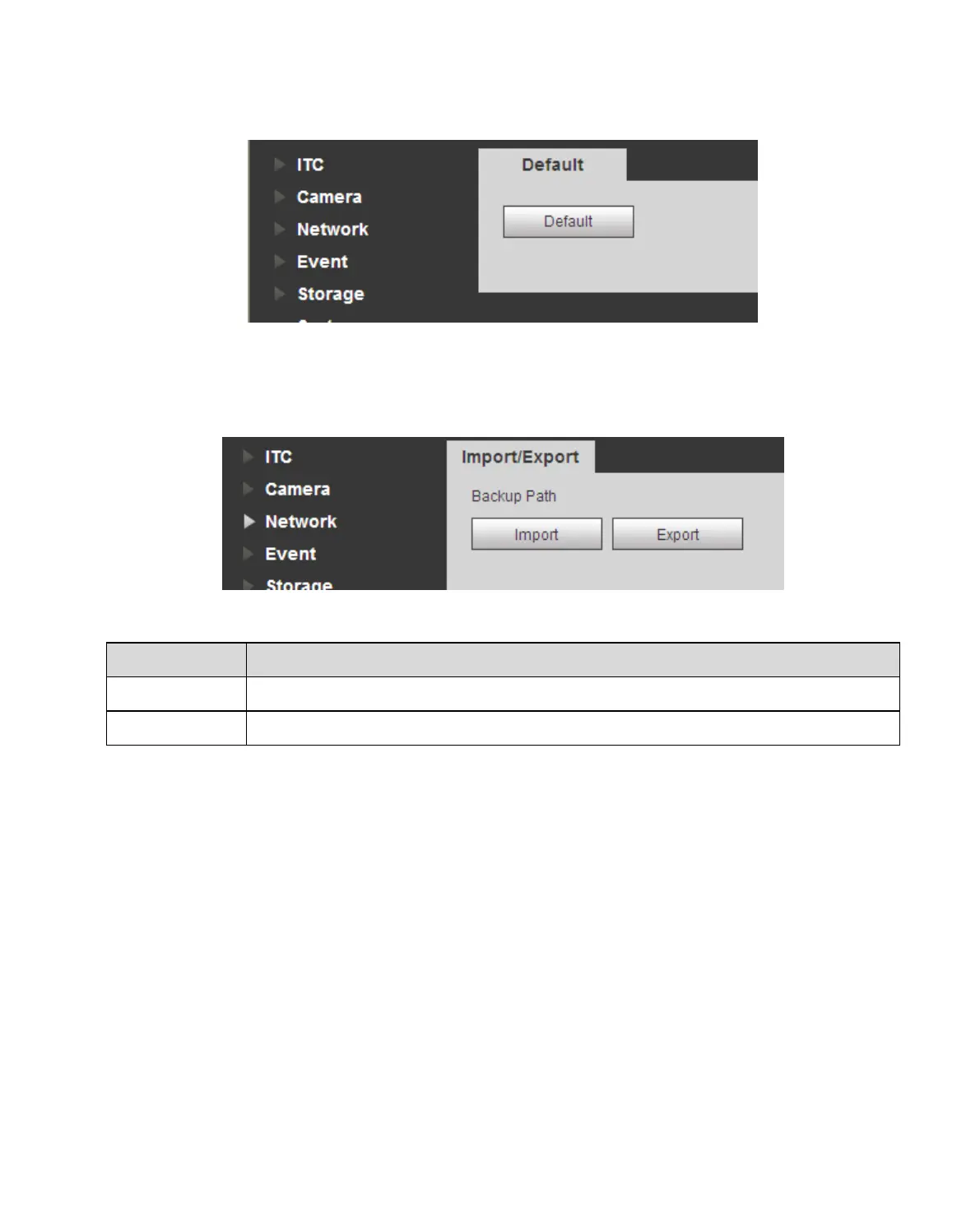The default interface is shown as in Figure 4-47 Default.
Figure 4-47 Default
Note: Network IP address cannot be restored to default.
4.6.4 Import/Export
The import/export interface is shown as in Figure 4-48 Import/Export.
Figure 4-48 Import/Export
Please refer to the following sheet for log parameter information.
Export system config to local.
Import local config to system.
Click Import/Export.
Select file path to import or folder to export.
Click Open Save and view result on WEB.
4.6.5 Auto Maintain
The auto maintains interface is shown as in Figure 4-49 Auto Maintain.
