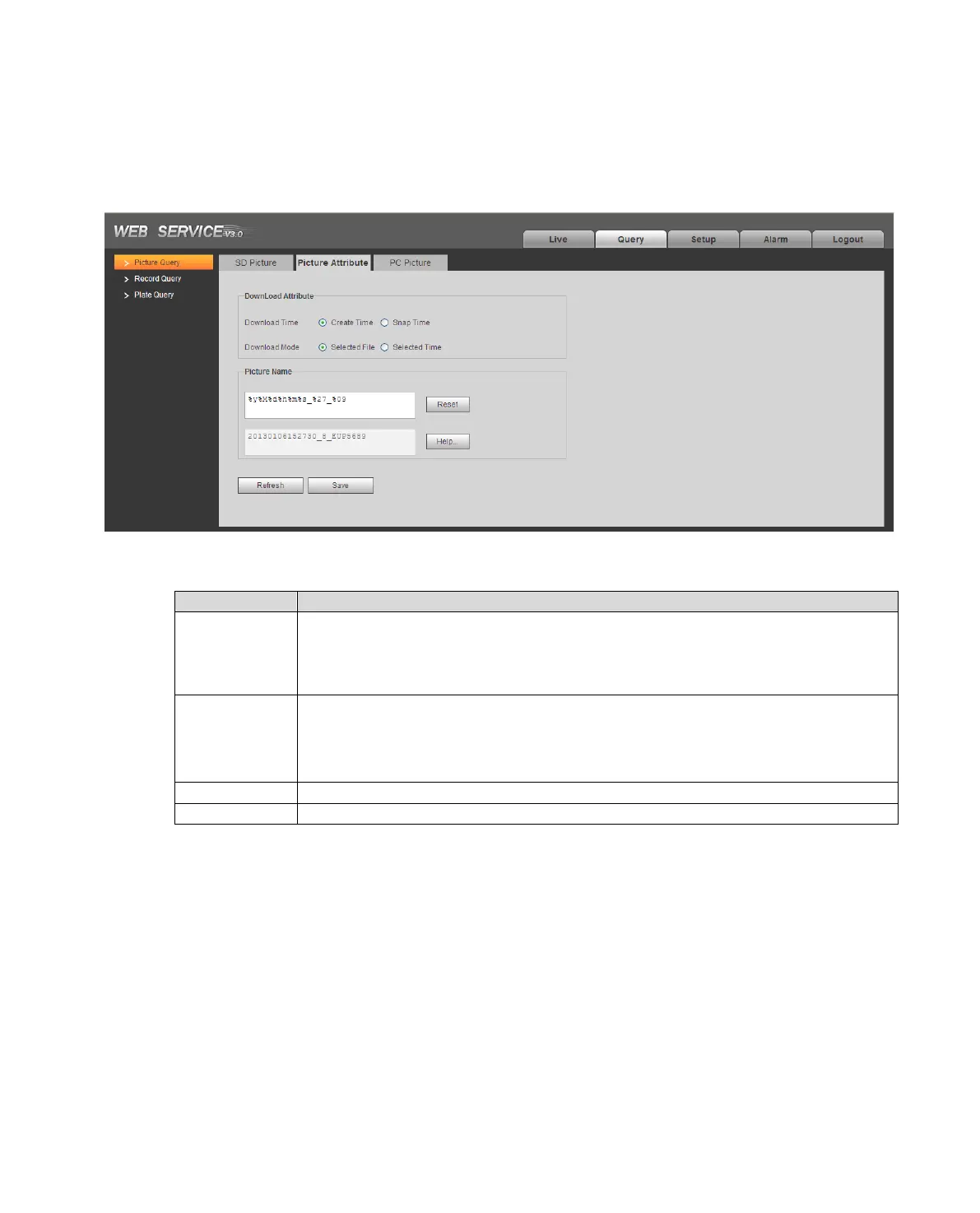3.1.2 Picture Attribute
Select Search>Picture Query>Picture Attribute.
Set download picture attribute time and naming method.
Select download picture by file or by time.
Figure 3-2
Create time: when picture is downloaded on PC, picture attribute time is
PC time.
Snap time:when picture is downloaded on PC, picture attribute time is
device-end time.
Selected file:Select picture you need(select one or more pictures, as
batch download),click Download, system pops up box.
Selected time:Directly click Download, system starts to auto download
all pictures within start time and end time.
Reset download picture naming to default method.
View naming rule of download picture.
Table 3-2
3.1.3 PC Picture
Select Query>Picture Query>PC Picture, check whether picture has been modified via watermark.
