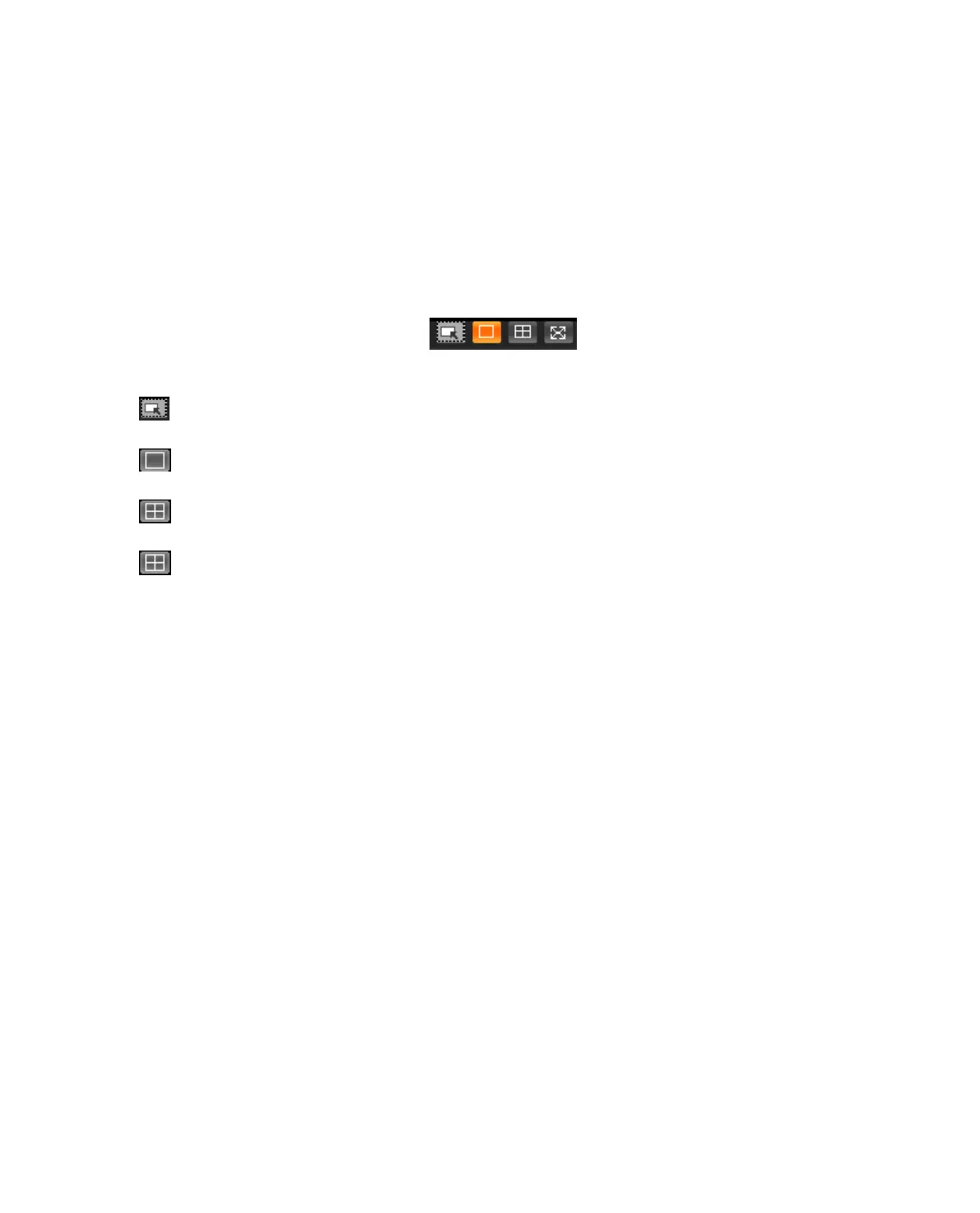Note:
Plate best width range is 140~160. If you want to modify, go to Setup>ITC>Intelligent>Video
Analysis>Recognition.
Step 5. Set local plate.
Step 6. Click Save.
2.4 Monitor Window Switch
The monitor window switch interface is shown as in Figure 2-8 Monitor Window Switch.
Figure 2-8 Monitor Window Switch
---- View pixel in pane.
----Display in single window.
---- Display in four windows.
---- Display in full screen.
