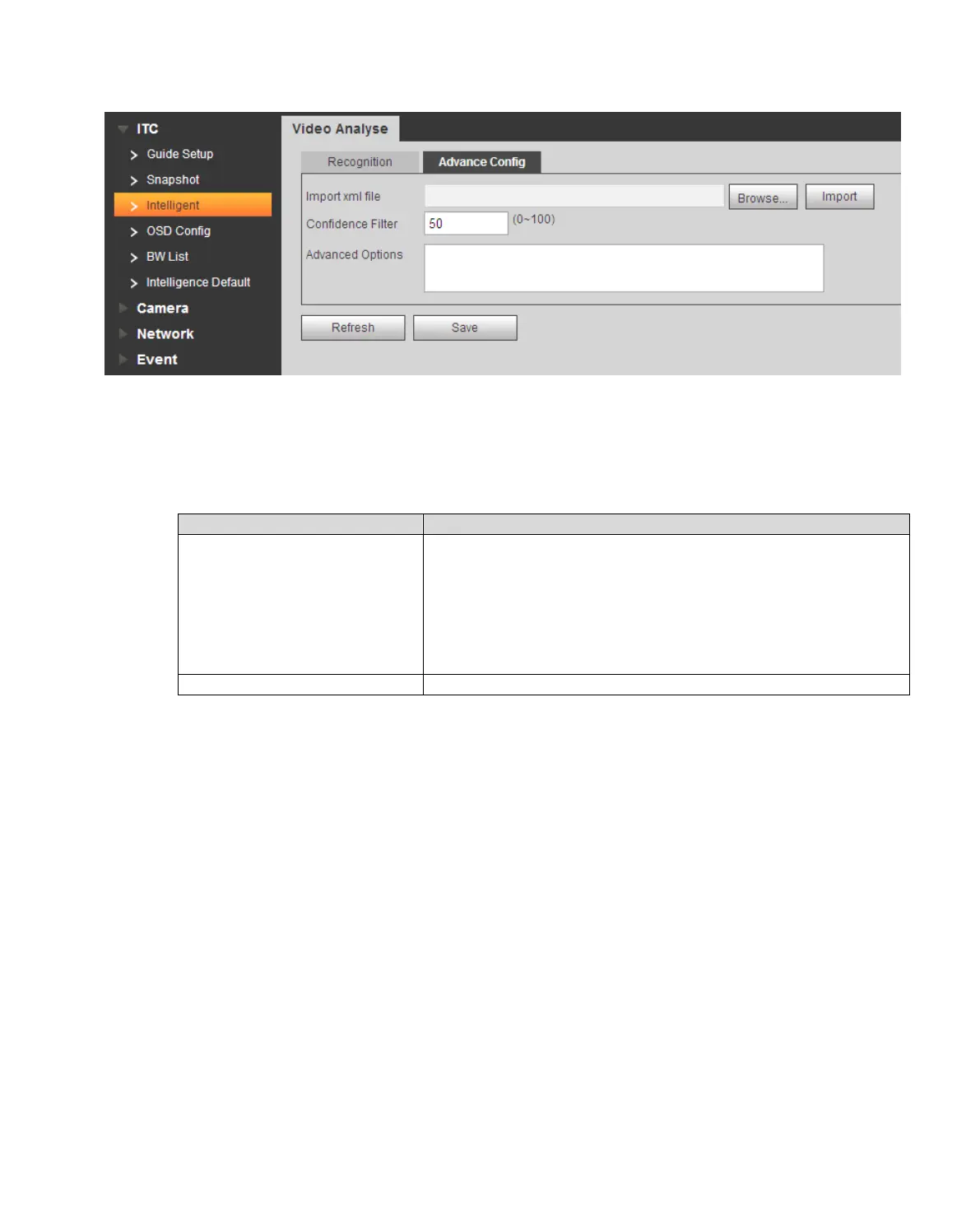Figure 4-7
Step 1. Click Browse, select xml file path, click Open.
Step 2. Click Import.
Step 3. Set file parameter.
Confidence filter, set recognition criteria range within 0-100.
The lower the confidence filter, the less the criteria will
be, so the easier to recognize plate but miss-alarm rate
will be higher.
The higher the confidence filter, the more the criteria will
be, so the harder to recognize plate but miss-alarm rate
will be lower.
Enter custom advance options
Table 4-3
Step 4. Click Save.
4.1.4 OSD Config
4.1.4.1 Video OSD
Set video channel OSD.
Step 1. Select Setup>ITC>OSD Config>Video OSD.
