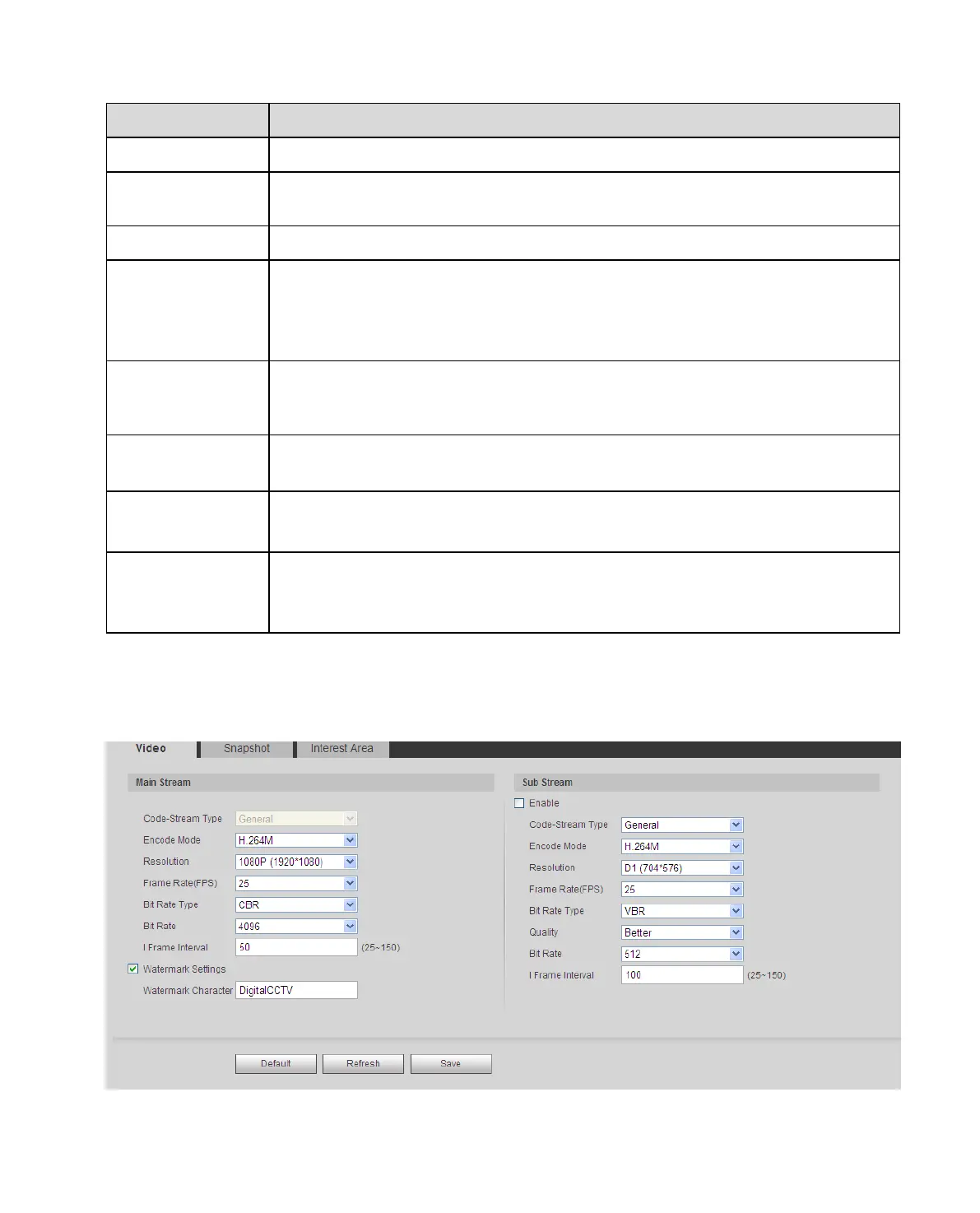Video Tridim (3D)
Denoise
Check Enable to enable 3D NR.
Select device scene mode to adjust video to best effect.
Sets the sharpness of the picture in this scene.
The larger the value, the higher the detail contrast on the image plane and the
sharper the image. But when the value is set too large, the image is prone to
noise.
Reduces the brightness of highlighted areas, increases the brightness of low-
light areas, and makes areas of highlights and low-light areas clearer. The
larger the value, the higher the wide dynamic level.
Select exposure mode: auto and manual. You can set manual exposure mode
as 1/50~1/10000. You may also customize.
Auto gain, if you set it to 20, auto gain will be <=20.
Fixed gain, if you set it to 20, gain will be 20.
Auto: According to actual condition, select auto, high color temperature and
etc.
Customized: According to actual condition, select home, office and etc.
4.2.2 Video
4.2.2.1 Video
The video interface is shown as in Figure 4-20 Video.
