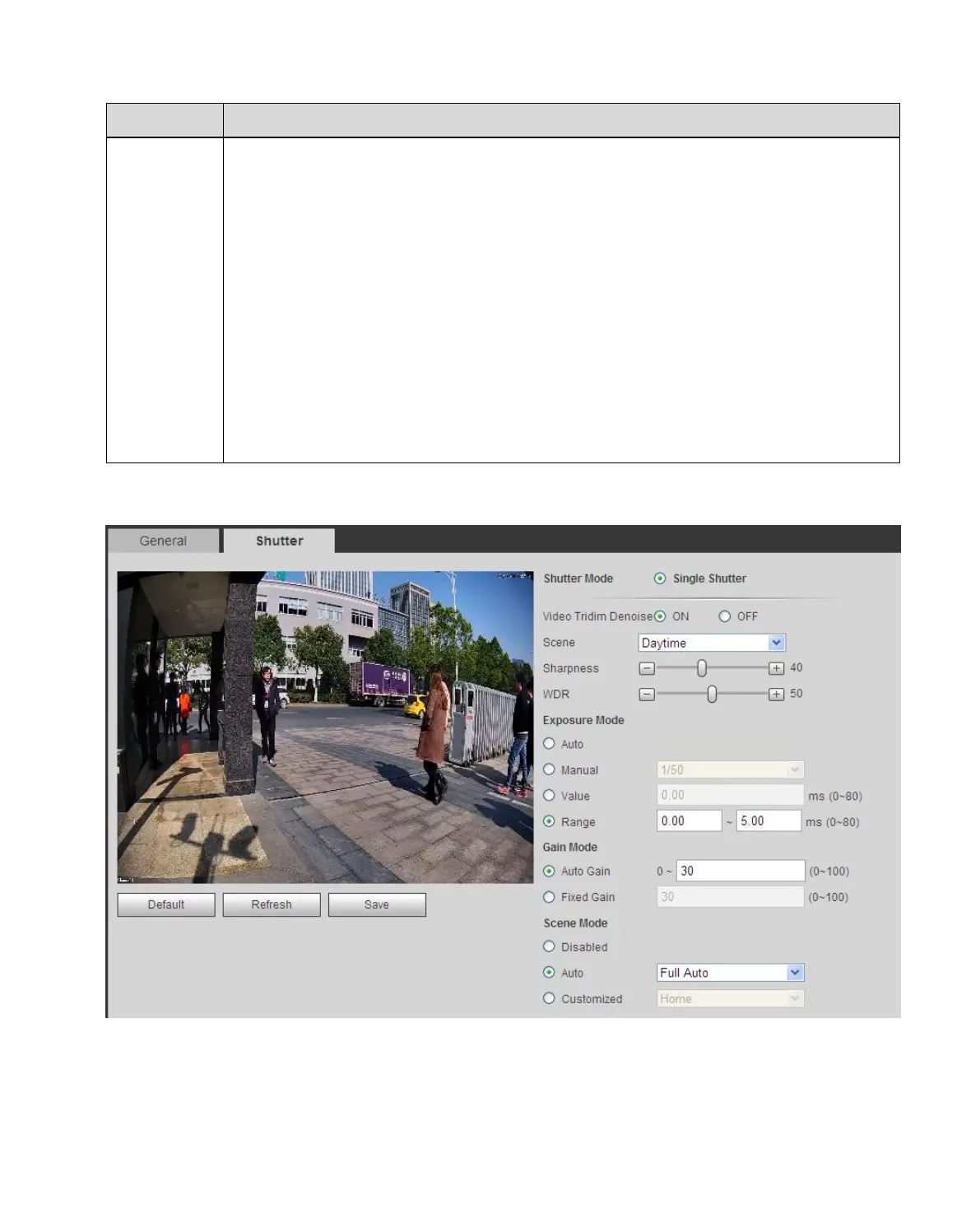According to the actual demand, choose a different fill light setting mode.
Manual: Set the fill light of the far and near lights manually. Click to add a step,
click to reduce a step, the range of 0 ~ 100 optional.
Zoom Priority: Adjust the brightness of the fill light according to the focal length of
the lens.
SmartIR: In SmartIR mode, you can dynamically adjust the camera's infrared light
intensity, reduce the camera in the night vision environment, close-range objects
produced over-exposure phenomenon.
Off: Turn off the fill light mode.
Note:
IR light is for ITC237-PW1B-IRZ camera only.
IR light is unavailable under color mode.
