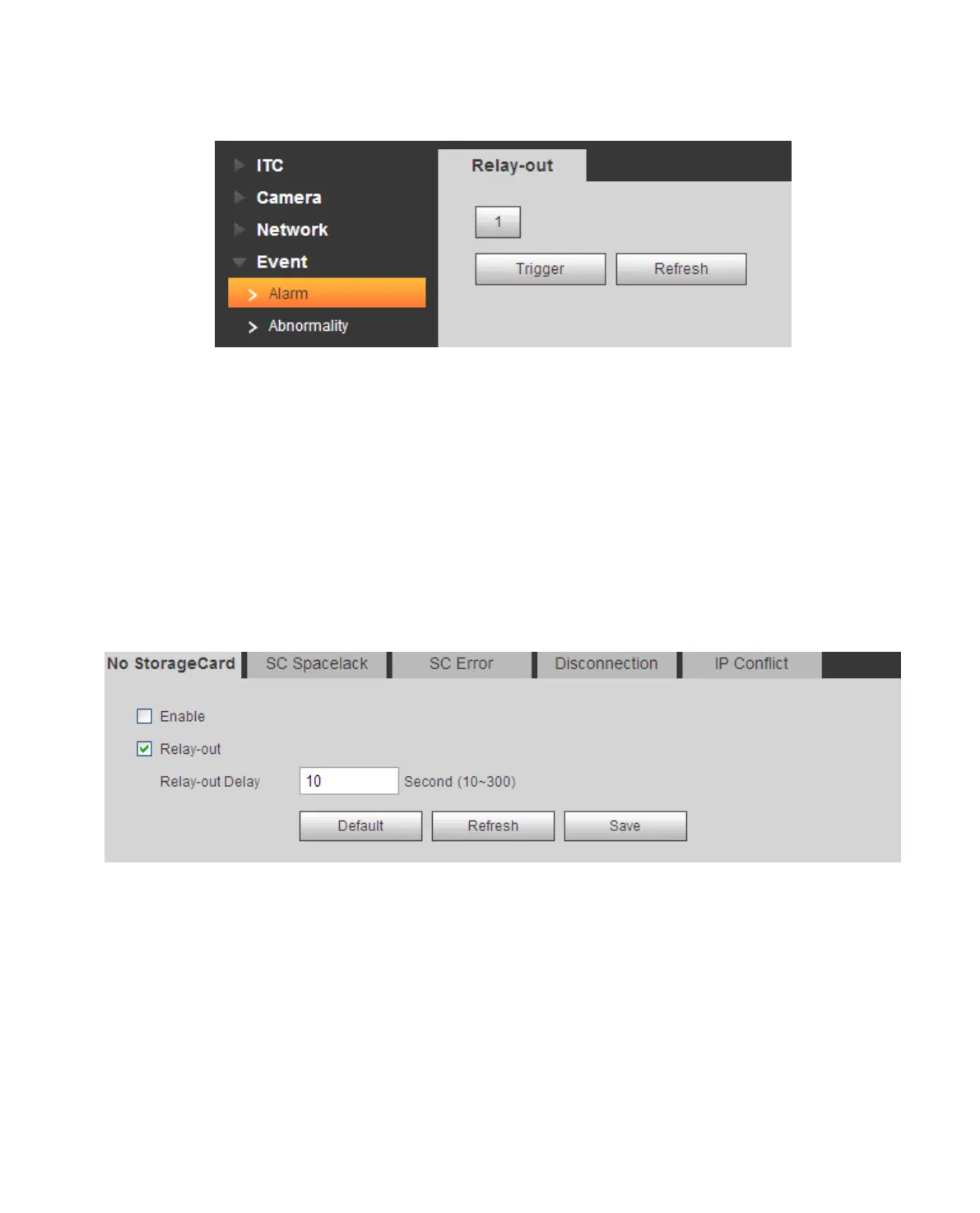The relay-out interface is shown as in Figure 4-28 Relay-out.
Figure 4-28 Relay-out
Step 1. Click “1” or “2” to set 1-ch alarm channel output.
Step 2. Click Trigger to output alarm output signal.
Step 3. Click Refresh to search alarm output status.
Note:
ITC237-PU1B-IR, ITC237-PU1B-L have a total of 2 channels of alarm output; ITC237-PW1B-IRZ only
has 1 channel of alarm output.
4.4.2 Abnormity
Note:
ITC237-PU1B-IR, ITC237-PU1B-L have a total of 2 channels of alarm output; ITC237-PW1B-IRZ does
not have channel of alarm output.
Figure 4-29 No Storage Card
