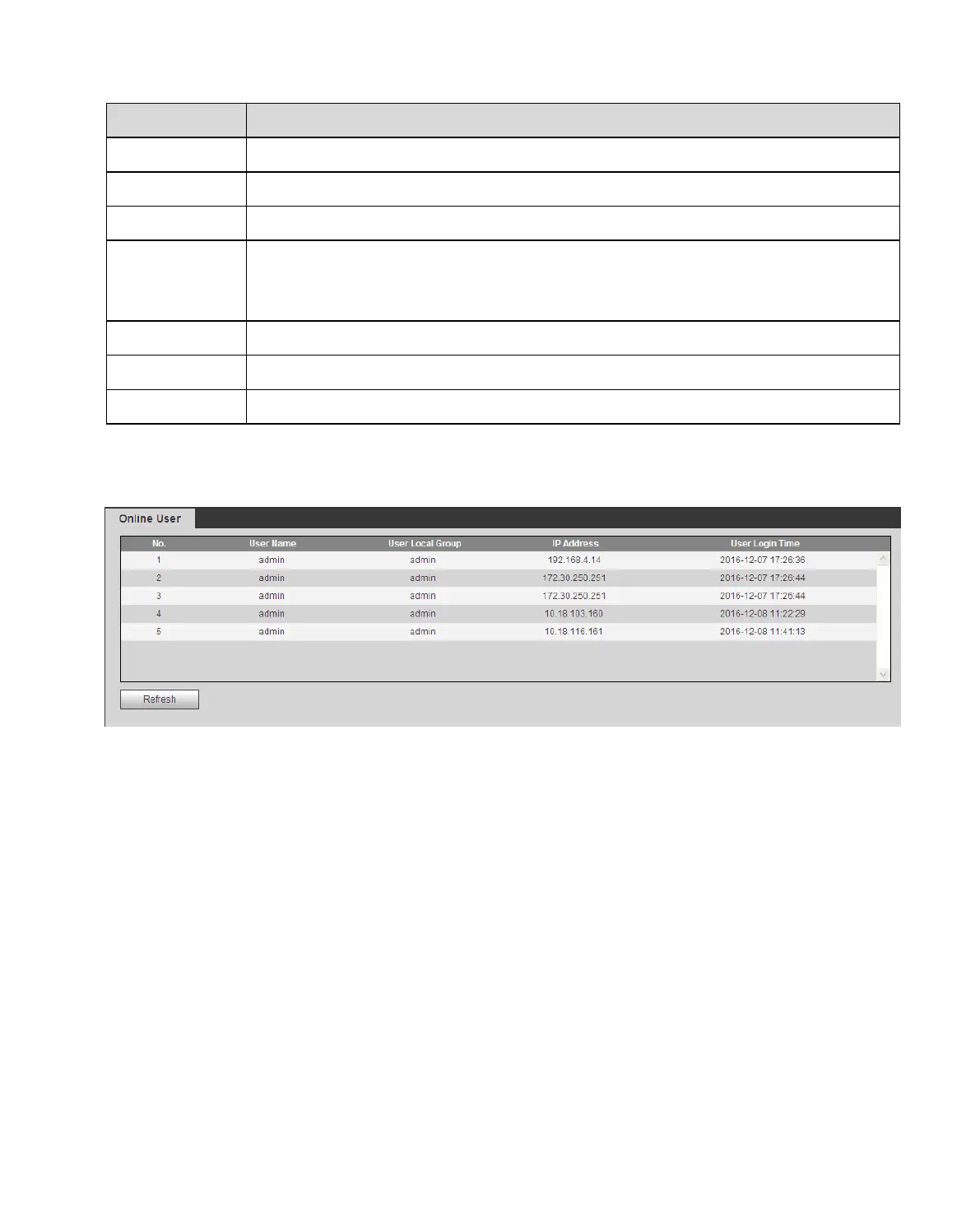Set start time of log to search.
Set end time of log to search.
Log type includes: system, config, data, event, record, account and clear all log.
In dropdown list, select log type, and set start/end time. Click on search button
and then you will see logs searched out.
Click on stop to stop log search.
Click on log to view its detailed information.
Clear all system log displayed. You cannot clear log by type.
Create backup of displayed log onto current used PC.
4.7.3 Online User
The online user interface is shown as in Figure 4-53 Online User. Here displays online user and their
group, IP address and login time.
Figure 4-53 Online User
