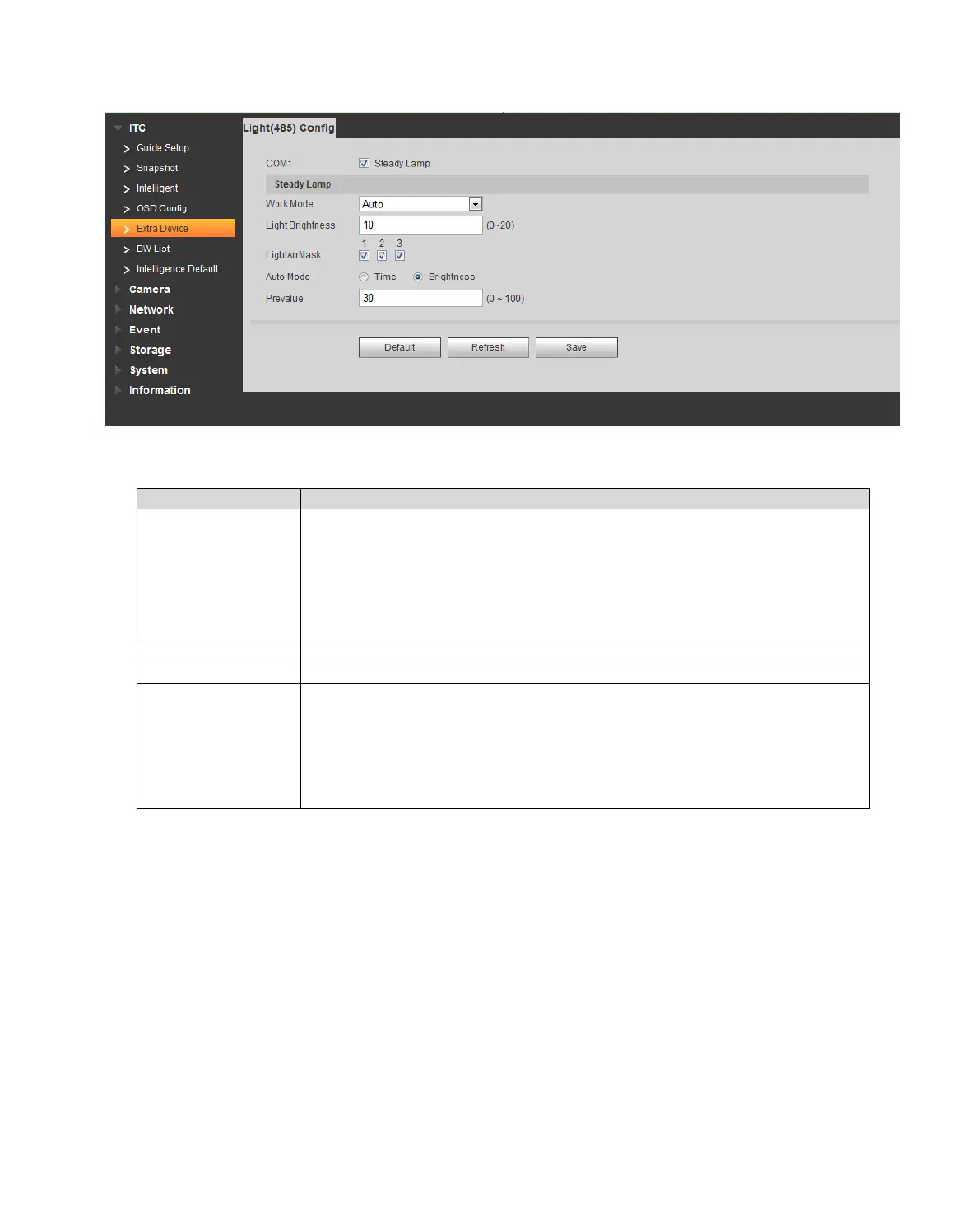Figure 4-11
Select work mode, include:
Off:NO light off
Always:NO light on
Auto:auto enable NO light according to time or brightness.
Note:
This function is for ITC237-PU1B-L only.
Set light brightness, range 0~20.
On light group, there are 3 groups for selection.
When work mode is “auto”, select NO light time and brightness.
Time : set NO light period. You can set 7 days in a week
independently with six periods per day.
Brightness:set preset brightness, range 0~100.
Note:
This function is for ITC237-PU1B-L only.
Table 4-5’
Click Time to set time.
4.1.6 Plate White/Black List
4.1.6.1 White List
Select Setup>ITC>BW List.
Enable white list, when system detects vehicle in the white list, barrier is off.
Set white list match mode.
